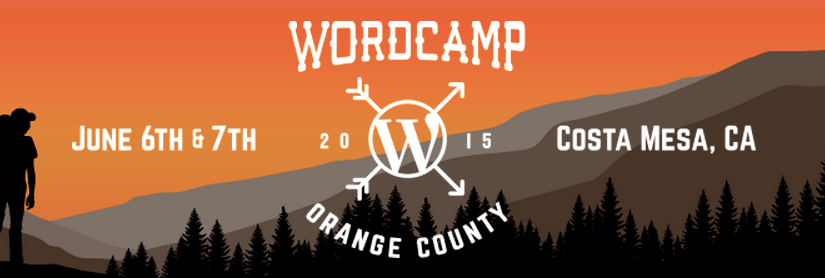This year, WordCamp Orange County (coming up on June 6th and 7th) is doing something a little different. Plugin-a-Palooza a plugin-building hackathon/competition that they first announced back in February. The rules are pretty simple: pitch a plugin idea, get it approved, write a plugin, submit it by a specific time, make sure it’s GPL, and then talk about it.
I volunteered to help Suzette Franck build out a plugin to submit to Plugin-a-Palooza that would let artists easily sell their work from their website without having to do a lot of technical inventory management stuff.
The result is WP Art Store, and you can check it out on WordPress.org or GitHub. The plugin is a fairly simple custom post type plugin that adds a new post type for works of art along with several ways of grouping those art works together–by medium, by theme or subject, or by technique.
Additional information about the work of art can be added, including a price, and these things will display on the front-end with an image and description of the piece. WP Art Store uses CMB2 to simplify the creation of the metabox that stores this information.
The site owner just needs to add information about their piece of art, and add either a URL to a payment page or an HTML embed code for a payment button. We recommend PayPal, but any payment processing service that gives you a direct URL to a purchase page for a specific item or an HTML code to embed on your site can be used.
Along with the ability to manage and display individual works of art, the plugin comes with a side-scrolling gallery built using SmoothDivScroll by Thomas Khan. This can be added by using a shortcode and offers a nice, unique way of displaying a collection of images.
WordCamp Orange County is coming up soon. If you’re heading out there, be sure to check out the Plugin-a-Palooza workshop session hosted by Chris Lema on Saturday starting after lunch at 2pm.