Here are some of the awesome updates you can find in 1.3.0:
Visible changes
UI update
The most notable change is that we have continued evolving the UI for the post type and taxonomy editor screens. We have moved to a single column view with more separation of sections. These sections include required fields, optional labels, and optional settings. We hope this design is more intuitive and less burdensome for both current and new users.
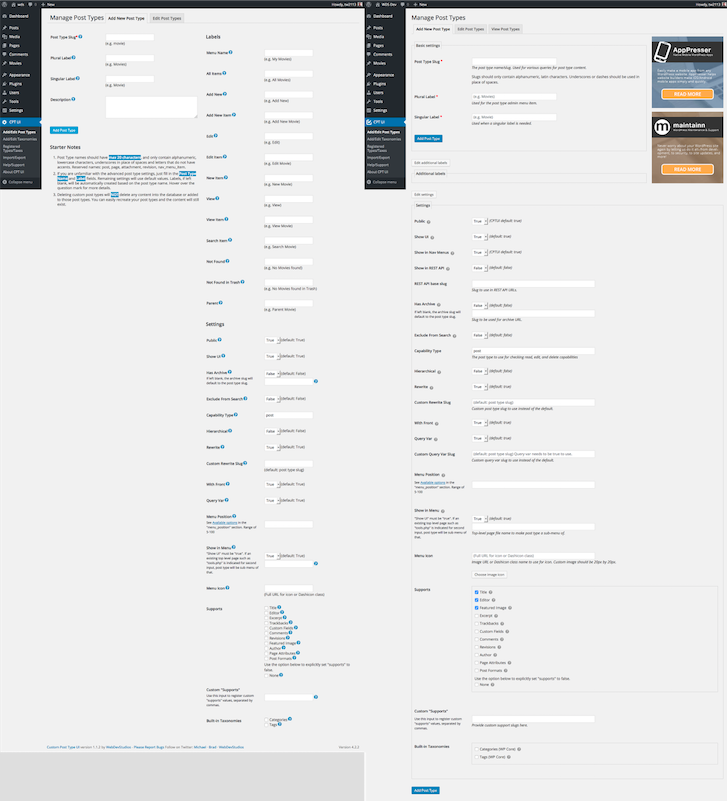
Slug helpers
We have also added some enhancements for the post type and taxonomy slug fields that are meant to help ensure the slugs are as they should be. We felt it was best to take a proactive approach with this to help our users be up and running more quickly and with less support requests around slug issues. On top of that, we also work to provide better prevention of duplicate slugs between WordPress core and other third party plugins.
WDS Promotion spots
Lastly the biggest thing users will notice is on the post type and taxonomy add/edit screens, with the placement of promotion spots from WebDevStudios.
A few things I want to drive home:
- We are not going to use this for any third party ads. The only thing you should see in these spots are for WebDevStudios products and services. Nothing else.
- The links on those product promotions do have some tracking on them, but this is simply for our own analytics so we can see what sort of traffic we are getting. In the future, there will be ways to remove these as well.
Under the hood changes
Localization
One big thing that came with the release of version 1.3.0 is that we have moved all localization of the plugin to the WordPress.org language packs. This is intended to both help distribute the necessary files for Custom Post Type UI in your language, as well as make it easier for people wanting to contribute back and help provide the plugin in their native tongue.
Hooks everywhere
Along with the UI evolution mentioned above, we also worked to continually add new hooks in useful places for others to interact with and modify content being manipulated to fit their needs. If you are a developer wanting to extend Custom Post Type UI, there’s never been a better time than now.
Contributor changes
GitHub branches
With the start of the post-1.3.0 development cycle, we are moving to a more proper “Gitflow” workflow. For the longest time we had left the GitHub repo master branch at a matching state with WordPress.org’s copy. However, this often provided unneeded confusion and even made my own workflow a bit cumbersome at times. So from here on out, the master branch on GitHub is a development branch, and all features should and will be done on other branches. When we are ready for a new release, whether bug fix or major, we will tag appropriately and push the tagged version up to WordPress.org.
Conclusion
We are very excited about the present state of Custom Post Type UI and are looking forward to the future, both with the still free plugin as well as potential new and evolving premium extensions. We hope you are too! If you have any feedback or ideas you would like to share, send ’em our way!
i create a post type using ctp ui plugin but in this i face a issue the quick edit button or link is not working can you help me why i getting this issue when i trace it then i get a error in console when i click on quick edit
the error is –
quick-edit.min.js?ver=2.6.14:1 Uncaught ReferenceError: woocommerce_admin is not defined
at HTMLAnchorElement. (quick-edit.min.js?ver=2.6.14:1)
at HTMLTableSectionElement.dispatch (load-scripts.php?c=0&load[]=jquery-core,jquery-migrate,utils,jquery-ui-core,jquery-ui-widget,underscore,backbone,wp-util,wp-backbone,media-models,plupload,j&load[]=query-ui-mouse,jquery-ui-sortable&ver=4.7.2:3)
at HTMLTableSectionElement.r.handle (load-scripts.php?c=0&load[]=jquery-core,jquery-migrate,utils,jquery-ui-core,jquery-ui-widget,underscore,backbone,wp-util,wp-backbone,media-models,plupload,j&load[]=query-ui-mouse,jquery-ui-sortable&ver=4.7.2:3)
please help
Hey Akhilesh, looks like an issue with either WooCommerce or a custom Woocommerce extension. Not sure what all you may have going on with WooCommerce stuff.
can you suggest me what can i do
Not sure how live and/or mission critical things are, but if you are able to, disable WC-based plugins one by one and see if the issue goes away. Once it does, you know more about which is the culprit.
Alternatively, checking to see if this same thing is happening with the standard post/page quick edit links will help determine how widespread it may be.
Lastly, what are the post type slugs you’re using thus far. I’m a little curious if there’s some sort of match that may be causing WooCommerce stuff to load when it normally shouldn’t be.