PHP is a popular open-source, general-purpose scripting language that is especially suited for web development. It is known for its efficiency, flexibility, and wide range of features.
PHP’s versatility lies in its ability to handle a wide range of tasks, from creating simple static websites to developing complex web applications and APIs. PHP’s popularity stems from its ease of use, extensive documentation, and a large community of developers.
It powers over 75% of all websites that use a server-side programming language, including some of the most well-known platforms like WordPress, Drupal, and Joomla. This widespread adoption showcases PHP’s relevance in the modern web development landscape.
The widely-used scripting language for web development has evolved significantly over the years, and its latest version, PHP 8, brings forth a range of exciting features and improvements that can enhance your coding experience and boost your application’s performance. If you’re still using older versions of PHP, it’s high time to update to PHP 8.
In the dynamic world of web development, staying up-to-date with the latest technologies and software versions is paramount. One such crucial update you should consider is migrating your website to PHP 8. If you’re running a WordPress website, this update is even more significant. In this article, we’ll delve into the reasons why updating to PHP 8 is essential for the health, security, and performance of your WordPress website and also the reasons why this upgrade is a game-changer for developers and businesses alike.
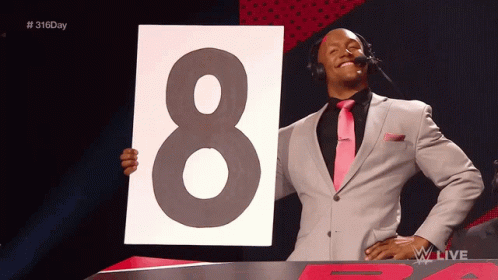
Why You Should Update to PHP 8
PHP 8, released in November 2020, introduced a plethora of improvements and new features that enhance the overall efficiency of your web applications. Let’s explore some of the key advantages.
Performance Boost
One of the standout features of PHP 8 is its substantial performance improvements. Thanks to the new Just-In-Time (JIT) compiler, your PHP applications can run significantly faster. This means your WordPress website will load quicker, providing a smoother and more engaging user experience.
Typed Properties and Arguments
PHP 8 introduces the ability to specify types for class properties and function arguments. This enhanced type safety can help prevent bugs and errors in your codebase, leading to more reliable and stable WordPress plugins and themes.
Union Types
With PHP 8, you can use union types to indicate that a parameter or return value can be of multiple types. This flexibility streamlines your code and improves its readability, making it easier to understand and maintain.
Attributes
Attributes allow you to add metadata to your code, enabling cleaner and more organized documentation and information. This is particularly useful when developing or using WordPress plugins, as it simplifies the process of understanding their functionalities.
Recommendations for Upgrading PHP 8
Check Compatibility First
Before upgrading, ensure that your website’s codebase and all the plugins, themes, and libraries you use are compatible with PHP 8. You can use tools like the PHP Compatibility Checker or run PHPUnit tests to identify any potential issues.
Work with a Host Provider That Supports PHP 8
Make sure your hosting provider supports PHP 8. Many reputable hosting providers offer multiple PHP versions. Contact your hosting support to inquire about PHP 8 availability and any specific steps they recommend for upgrading.
Reach Out to Experts (e.g., WebDevStudios)
If you’re unsure about the upgrade process, consider reaching out to experts like WebDevStudios. We can provide guidance on best practices, potential challenges, and even assist you with the upgrade process with a monthly retainer for ongoing web development and support.
Troubleshooting Tips for Common Problems
During the upgrade process, you might encounter some common problems. Here are some troubleshooting tips:
- White Screen or Errors: If you encounter a white screen or error message, enable PHP error reporting. Check the error logs to identify the root cause of the issue.
- Deprecated Functions: PHP 8 introduces a lot of deprecated functions and changes. Update your codebase to use the new recommended functions and syntax.
- Incompatible Plugins/Themes: Some plugins or themes might not be updated to work with PHP 8. If you experience issues after the upgrade, disable plugins/themes one by one to identify the culprit.
- Memory Limit Exhaustion: PHP 8 might require more memory than older versions. Adjust the memory_limit in your PHP configuration if you encounter memory exhaustion errors.
- Namespaces and Classes: PHP 8 might be stricter with namespaces and classes. Ensure your code follows proper namespace and class naming conventions.
- Compatibility Mode: PHP 8 introduces stricter type-checking. You might need to update your code to adhere to stricter type requirements.
- Opcode Caches: If you’re using opcode caches like OPCache, clear the cache after the PHP upgrade to prevent conflicts.
Backup Everything
Before you begin the upgrade process, create a full backup of your website, including the database and all files. This ensures that you can revert to the previous state if anything goes wrong during the upgrade.
Test in a Staging Environment
Set up a staging environment to test the upgrade before applying it to your live site. This helps you identify and fix any issues without affecting your live website.
Gradual Upgrade
If possible, consider a gradual upgrade approach. You can start by upgrading to a slightly newer version of PHP (e.g., PHP 7.4) to address any immediate compatibility issues, then proceed to PHP 8 once your codebase is ready.
Remember that upgrading PHP can be a complex process, and thorough testing is crucial. Following these steps and tips should help you have a smoother transition to PHP 8 while minimizing potential issues.
You Won’t Regret It
Upgrading to PHP 8 might sound like a daunting task, but the benefits it brings are well worth the effort. Let’s revisit the advantages of making the leap to PHP 8, including its impact on speed, security, and even search engine optimization (SEO).
- Speed: PHP 8 is faster and more efficient than its predecessors. With performance improvements and optimizations under the hood, your website will load quicker, enhancing user experience and keeping visitors engaged. Faster load times can significantly reduce bounce rates and improve overall user satisfaction.
- Security: Security is a top concern for any website owner. PHP 8 comes with enhanced security features and fixes vulnerabilities present in older PHP versions. By upgrading, you’re adopting the latest security measures, safeguarding your website and user data against potential threats.
- SEO Impact: Website speed is a crucial factor affecting SEO. Search engines like Google consider page load times when ranking websites. Upgrading to PHP 8’s improved speed can contribute positively to your site’s SEO, potentially boosting its visibility and ranking in search results.
Why Wait? Take the Plunge!
Embracing PHP 8 is not just a technical upgrade; it’s an investment in your website’s future. The benefits of improved speed, heightened security, and better SEO are undeniable. By upgrading, you’re ensuring your website remains competitive in a fast-paced digital landscape.
Need Help Updating to PHP 8?
If you’re unsure about how to initiate the upgrade process or need expert assistance, don’t hesitate to reach out to WebDevStudios. As a renowned authority in web development, we offer ongoing support to seamlessly transition your projects to PHP 8. Our team of experts can guide you through the upgrade, address compatibility concerns, and ensure your website maintains its performance and security.
Don’t let the fear of the unknown hold you back. Embrace the future of web development when you update to PHP 8. You will reap the rewards of a faster, more secure, and SEO-friendly website. Upgrade today and let WebDevStudios be your partner in this transformative journey. Your website and your users will thank you.
Comments