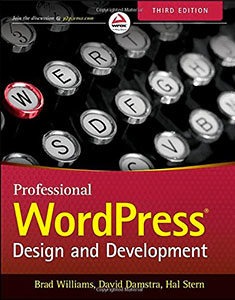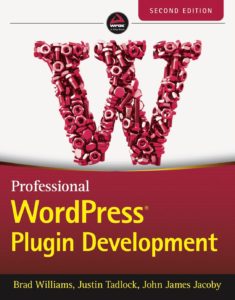Data Migration Magnificence
Enterprise companies needing content and data migrations to WordPress come to WebDevStudios because we import data from any platform. Whether you’re migrating from legacy to new architecture, we’re here to help.
All Types of Migrations Now Departing
-
Custom Source
Whether your content is in a database (MySQL, SQL Server, Oracle–you name it!), a web-based system (via an API), or an exported file, we can import it all into WordPress. -
Multisite
Make managing multiple websites simple and straightforward by letting us combine your sites into a WordPress Multisite. You’ll never have to update your sites one by one again! -
WordPress
If you’re a fan of WordPress but want it to do so much more, we can build you a new website that achieves all of your goals–without sacrificing your existing content. -
Multiple Sources
If you have data on multiple different platforms, we can combine it all into one WordPress site or WordPress Multisite network. We have extensive experience with compiling data from multiple sources. -
Page Scraping
Sometimes we are unable to get access to any data other than what’s on the current production website, but don’t worry! We can scrape the site content and place it in WordPress. -
Retain Inbound Traffic
You want to make sure all the links to your website that exist in search engines today still work and you are not losing any critical inbound traffic. Our process ensures you will not lose any traffic by making sure the proper redirects and permalink matching is in place.
Moving to WordPress?
If you’re finally ready to take the leap and discover the wonders of WordPress firsthand, WebDevStudios can help you move from your current system into a brand new, beautiful WordPress site. As long as you have the data, we can do the work! WDS has successfully migrated content from:
-
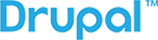
Migrate from Drupal to WordPress
-
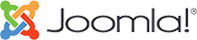
Migrate from Joomla to WordPress
-

Migrate from Sitecore to WordPress
-

Migrate from SharePoint to WordPress
-

Migrate from Magento to WordPress
-

Migrate from Squarespace to WordPress
-

Migrate from Wix to WordPress
-

Migrate from Custom PHP Site to WordPress
-

Migrate from Salesforce to WordPress
-

Migrate from ExpressionEngine to WordPress
-

Migrate from Ning to WordPress
-

Migrate from Etsy to WordPress
-

Migrate from .net application to WordPress
-

Migrate from classic ASP application to WordPress
-

Migrate from CSV to WordPress
-

Migrate from JSON to WordPress
-

Migrate from XML to WordPress
-

Migrate from HTML to WordPress
Step 1: Identify the Data Source
The first step we take toward completing your data migration is identifying your data source. Even if you have a super complex database schema, WebDevStudios can work it out.
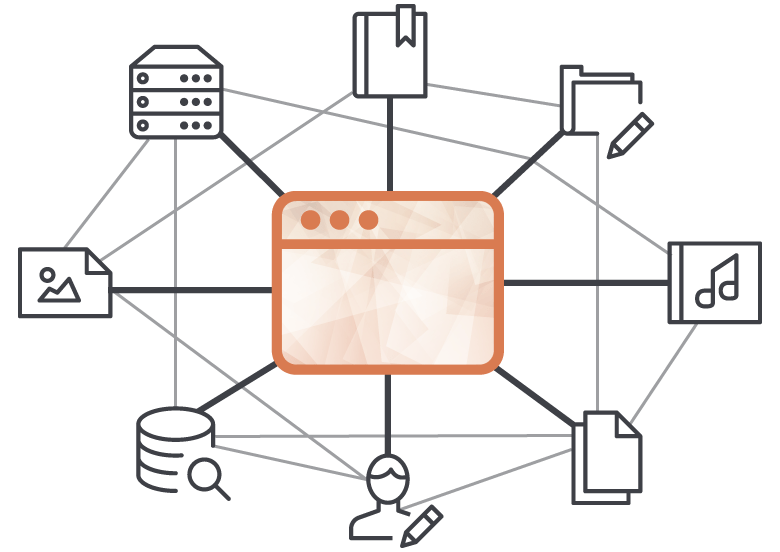
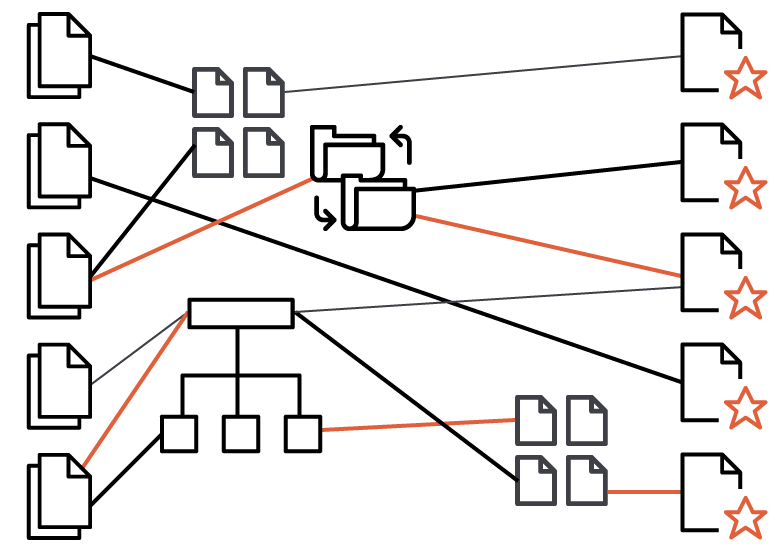
Step 2: Build Data Mapping Guide
After we identify your data source(s) and have an understanding of how your data is structured, our next step is building a data mapping guide. This guide will help you see what goes where before we move it!
Step 3: Sit Back & Relax
By approaching data migration with a WebDevStudios migration script tailored specifically to your needs, we streamline the process for migrating your data into WordPress. Once the migration script is finalized, we perform a mock migration that allows you to see everything start to come together. A quality assurance phase begins shortly after so all parties can verify that all of the data was imported successfully.
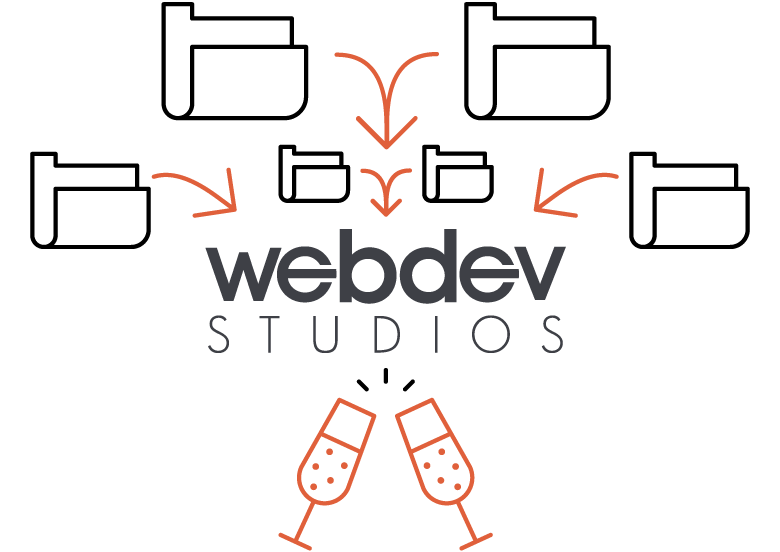
Safeguarding Your SEO Rankings During a Migration
For businesses and website owners, a thriving online presence requires an eye-catching website and high visibility on search engines. Clients often express fear of losing SEO rankings during a content and data migration. This is precisely where the proficiency of WebDevStudios proves invaluable, safeguarding your SEO endeavors and rankings amidst the intricate process of WordPress migration. Here’s how we do it:

Seamless Redirection Strategy
During migration, WebDevStudios employs a seamless redirection strategy, utilizing permanent 301 redirects to guide visitors from old URLs to new ones. This ensures a smooth transition for users and search engines, maintaining the website’s link authority and safeguarding its rankings in the digital landscape.
Protected Content Integrity
Throughout the digital migration journey, WebDevStudios meticulously upholds the integrity of the website’s content. This entails carefully preserving content, URL structures, and internal linking to ensure that vital keywords and metadata retain their prominence. This meticulous conservation isn’t just a process; it’s a commitment to maintaining the SEO integrity that defines the online identity.
Enhanced Sitemap Submission
Recognizing the importance of aiding the discovery process, WebDevStudios creates and submits an updated XML sitemap for the new domain. This proactive step ensures that search engines efficiently find and index the new pages on the revamped website, improving the search engine crawl and search indexation process.
Vigilant Error Monitoring
Even post-migration, WebDevStudios remains vigilant, monitoring for broken links, missing pages, and any anomalies that could adversely impact SEO. This proactive approach ensures swift resolution, preventing potential pitfalls when maintaining and enhancing the website’s SEO standing.
Rigorous Testing Protocols
WebDevStudios conducts comprehensive testing to verify the correct implementation and functionality of essential SEO elements such as title tags, meta descriptions, alt attributes, and structured data. This commitment to quality ensures that every facet of the website aligns with SEO best practices.
Critical Crawl and Index Checks
WebDevStudios verifies search engine crawl and indexation of the new website pages, supported by tools like Google Search Console. This ongoing monitoring process keeps a finger on the pulse of the website’s progress in the digital realm, ensuring its visibility and prominence.
Backlinks
We advise contacting your content partners to update old links directing to the new domain. This involves links from guest posts, partnerships, and directories. Ensuring this update will maintain the integrity of valuable backlinks, directing them to the appropriate pages on your website.
SEO Migration Timeline
The duration of the migration process varies based on factors such as website size, content volume, and required audits. WebDevStudios allows adequate time for meticulous pre- and post-migration processes, including planning, staging site development, QA, and audit phases
Performance Boost and Speed Optimization
WebDevStudios goes beyond surface-level enhancements to optimize website performance on the new platform. By optimizing speed, the user experience is elevated, indirectly contributing to improved SEO rankings. Experts leverage tools like Core Web Vitals for precise execution of performance optimizations.

At our WordPress agency, we understand that a content migration transcends its surface definition.
It presents a unique chance for enhancements and optimization. This includes improvements in accessibility, formatting, data-driven insights, security, compliance, and upgrades to taxonomy and metadata.
When you’re looking for a partner to safeguard your SEO while moving your data, contact WebDevStudios. Our team of experts will navigate intricacies and enhance your website’s prominence in the digital world.
We Build Great Things with Great Clients


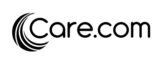

We Wrote the Book(s) on WordPress
WebDevStudios believes in the open-source nature of WordPress and sharing our knowledge. That's why for the past 10 years we've been writing books to help everyone from seasoned developers to bloggers new to the web to understand and harness the power of WordPress.