 Last week WebDevStudios pushed their first theme to the WordPress theme repository called “Billions.”
Last week WebDevStudios pushed their first theme to the WordPress theme repository called “Billions.”
Billions was created collaboratively with TurboTax who contacted us looking to create a free theme focused on financial bloggers and would be available for download in the WordPress.org theme repository.
Some key features we included are advanced SEO options, sharing options, flexibility, and of course a great design. Working closely with the team at Intuit’s TurboTax, we crafted the theme to their specifications as well WordPress standards including:
- Advance SEO Options
Get the edge in search ranking over your competitors with advanced search engine optimization features control out of the box. Easily set custom title, meta description and keyword tags on posts, pages, categories, and your home page. You can also include additional custom meta tags as needed.
- Integrated Breadcrumb Trails
Billions integrates the popular breadcrumb plugin by Yoast to give easy breadcrumb control and page trails for your content.
- Facebook, Twitter and RSS link options.

Get social and add your links to your social network profiles. Let your readers know where to find you on Twitter or Facebook by adding your facebook profile link and twitter user name in the theme options.
- In Post Sharing links
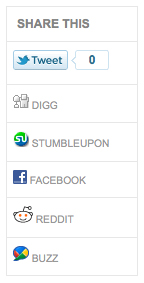
The sharebox allows readers to easily share your article. Get your content out onto the web in more places by letting your reader share it. The post share box has easy share links for twitter, digg, stumbleupon, facebook, reddit and google buzz to let anyone share your post on their favorite networks.
- Custom Header Support
With the release of WordPress 3.0 came custom header support for themes. Feel free to swap out the pre-uploaded header with an image of your own.
- Custom Background Support
WordPress 3.0 also introduced support for custom background. Supported in the billions theme this allows the user to upload a custom image or a color to be used as their sites background.
- YARPP support
Yet Another Related Posts Plugin (YARPP) gives you a list of posts and/or pages related to the current entry, introducing the reader to other relevant content on your site. Simply download the plugin and start seeing related content below each post! Select our custom thumbnail template for an added bonus.
- SiteMap
Create a page and chose the sitemap template to give your readers and search engines a quick access page to all your content.
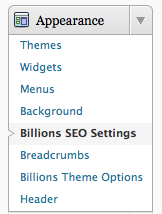
Additional Features:
- Simple Image Gallery Display
- Author Archives
- 7 Registered Widget Areas (including a widgetized footer).
- 3 Menu Locations
- Custom Hompage
- Threaded Comments
- Featured Image Support
- Blog Template
- Custom Tag and Category Archives
Building a theme for the WordPress Theme Repository was a great learning experience and I recommend it for any theme developer. Make sure to check back for “Making a WordPress Theme for the WordPress.org Theme Directory” which will go in depth on exactly what is needed to get your theme into the Free Theme Directory, as well as some tips learned through the process of submitting Billions.
Billions is a new WordPress theme featuring advanced SEO options, integrated breadcrumb trails, and easy sharing links to help promote your content as well as much more. Download it now for FREE from the WordPress Theme Repository.
I installed this theme and customized it a little bit. It is great – clean yet powerful. My only issue is that I cannot figure out how to fill out the homepage of the website. In the demo page, there are posts under neath the main, recent post. In your example, its called Recent News. How do I get that on my homepage?
This is a fantastic theme – just what I wanted for my blog. However I can’t figure out how to make the featured image appear to the right of the top article on the home page. I have set a featured image but it won’t show. Any clues? Really want to use this theme and promote it, but I need to fix this first. (Have also posted in the WordPress forum).
David
I’ve found that the featured image isnt working. You must insert the image into the post and it should pull through. I do not believe this theme is supported or maintained by anyone.
I managed to get in touch with the developer and he sent me a fix. I am copying it below.
If you edit home.phpe you’ll see this on line 22:
<a href="” title=”Click to read: ""”>
try changing to this:
<a href="” title=”Click to read: “>
I think the " are messing up the link. That should fix the issue
Hope that helps. It worked for me.
http://www.mediahelpingmedia.org/blog
David
Oops, sorry, the code I added didn’t show. Trying again.
If you edit home.phpe you’ll see this on line 22:
<a href="" title="Click to read: """>try changing to this:
<a href="" title="Click to read: ">I think the " are messing up the link. That should fix the issue
Sorry, this thread is not showing the code. If you want it please mail me via the contact form on my site.
http://www.mediahelpingmedia.org/index.php/contact-mainmenu
Great theme but how do I get the date to reflect my time zone? I am in New Zealand so for half the day the website shows the wrong date.