As WordPress continues to grow, online business continues to become more and more competitive, so naturally, search engine optimization (SEO) continues to be a top priority for many of our clients.
A large majority of the sites we build are for clients migrating from another open source platform or a proprietary content management system (CMS) over to WordPress. One of the many reasons for this, aside from the opportunity to work with our amazing team at WDS, is that clients have heard WordPress is easy to manage and that it’s really great for SEO–both of which are completely true. However, there is very much a right and wrong way to go about getting started with SEO and WordPress (spoiler: it’s a bit more work than just hitting the Staples Easy Button in the Dashboard!).
Select a Plugin
My first recommendation is to install one of two plugins depending on your needs. Both of these are tremendous, and when used correctly will help get your site to the level you desire with time, dedication, and patience. There are others that might be worth exploring, but these two are the most popular, and the ones I recommend:
NOTE: Do not activate both plugins at the same time! There is no added benefit to running both, and I’d venture to guess that it would only cause for headaches and confusion.
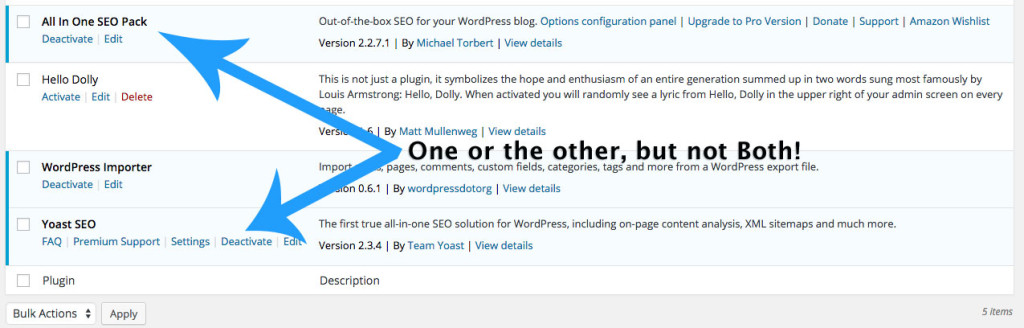
Again, both of these are excellent options and have been around for quite some time. You’ll find a lot of people have a lot of opinions on these two plugins, but it comes down to what works best for you and fits with the needs of your site (which means it is worth a little time to explore both options). Both plugins have additional upgrades and options to extend their functionality further; we’re just going to cover the basics of getting started here, but I highly recommend you look into the potential options beyond the basics as well.
After you’ve installed and activated one of these two options on your site, it’s time to get to work! Remember there’s no magic easy button–despite what you may have heard from that friend who has a WordPress site. The reality is that content is still king, and that will likely never change, so the first thing you’ll have to do is commit to providing and writing excellent content that is useful and enjoyable to your audience. Without them, who’s stopping by your site after all, right?
Both All in One SEO and Yoast SEO have pretty comprehensive guides for getting started with their respective plugins, so here are two good resources depending on which you choose to go with for your site:
- All in One SEO: http://semperplugins.com/documentation/
- Yoast SEO: https://yoast.com/articles/wordpress-seo/
First Steps
The first thing we should do before digging into these settings is to configure our Permalinks to Post Name (or something else–just don’t leave the default settings in place). If your site is new, then you’re all set. If you have an existing site and you’re changing them, consider reviewing this article on changing your permalink structure as it’s a little bit more of a process for established sites.
Rather than go into major details on how to use each of these, I’m going to cover some top level things to keep in mind for setting up your site. Both plugins have a general settings page that you’ll find in your Dashboard.
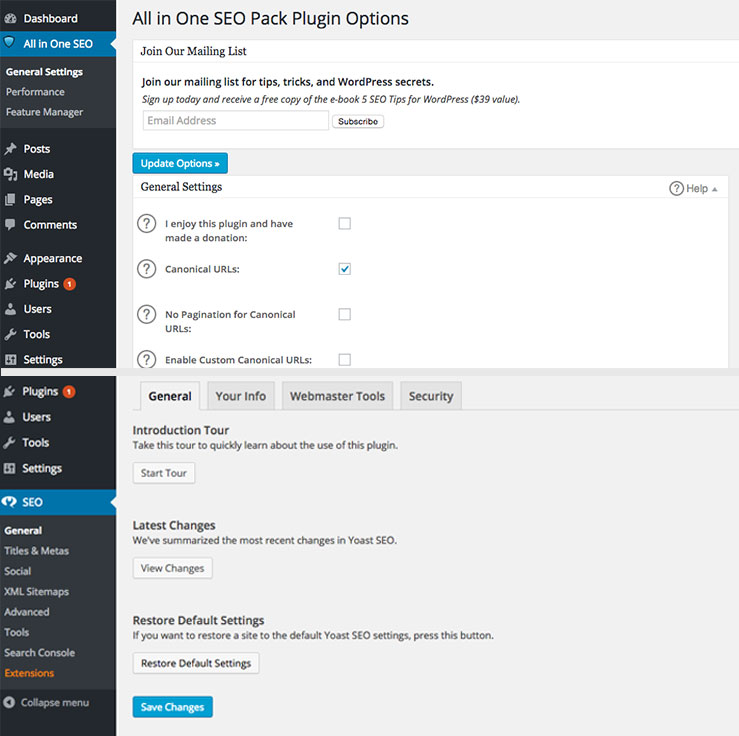
Both plugins will have a number of sections you’ll want to review and fill out accordingly. They also both have their own tours and links to click to further explain a particular field or setting in more detail.
General Setting and Homepage Setup
Some highlights shared by both plugins is of course to make sure to setup the homepage title (max 60 characters) and description (around 156 characters). You’ll also want to review the format for pages, posts, and any custom post types you have, in addition to archive pages. You can find some more details on setting titles and related formatting on the Yoast site. Lastly, in terms of General Setup, you’ll want to add any Google/Bing webmaster tools settings and other related verification settings (if your site isn’t already verified). We’ll touch on these a little more later in the post.
Interior Pages
Now that we’ve got the overall setup covered including the homepage, it’s time to work on the interior pages of our site. There is definitely an art to titles and descriptions. You might be tempted to load up keywords into the title and description, but try to avoid that in all seriousness. Natural, readable and not spammy looking is really the goal here. Google and other search engines are pretty sophisticated and believe in trying to provide the best possible results to the users that are searching, so they’ll see right through the “keyword stuffing”. Also, make sure your focus keyword is relevant and unique for the particular page. A page all about turkey with a focus keyword of chicken doesn’t make much sense, right?
Depending on your industry, focusing on specific keywords may be more beneficial than more general terms. For example, if you own a residential cleaning company, you’ll likely have a lot of competition for the keyword “residential cleaning company.” Trying to rank for more niche cleaning services may end up providing you with more success. Perhaps you specialize in deep cleaning, so consider using that as a specific keyword. A combination of broad and specific focus keywords is going to be super helpful when you’re just starting out.
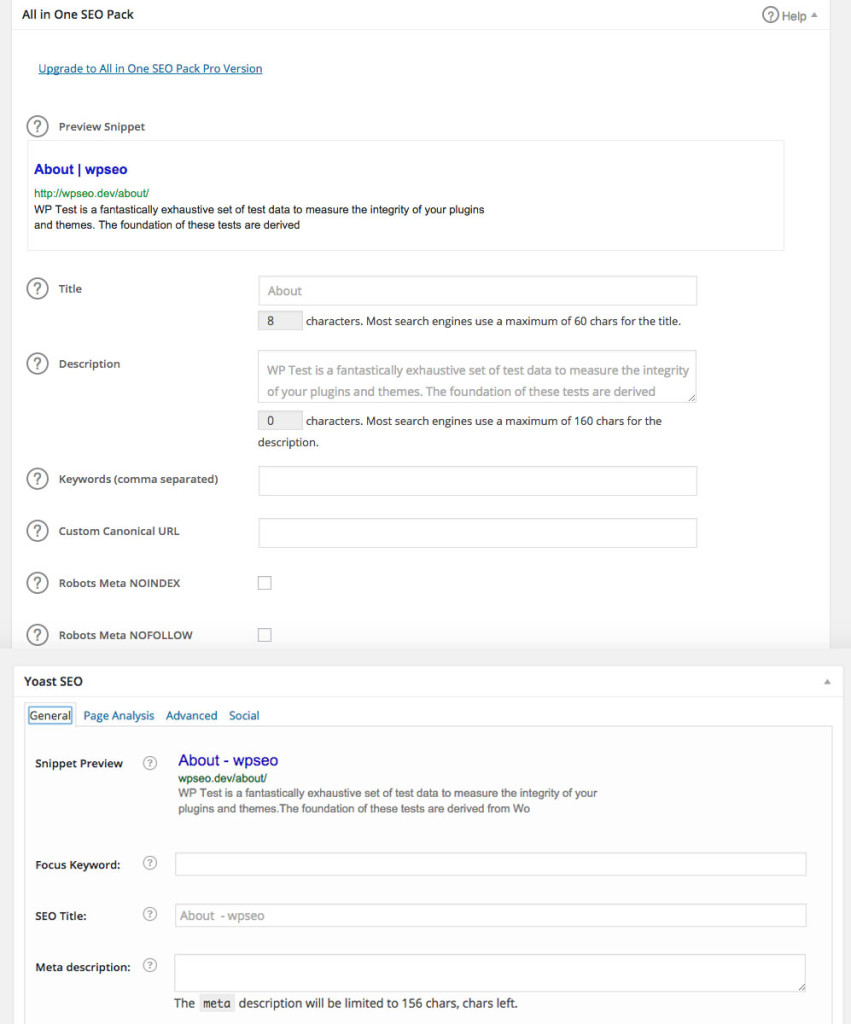
Both are similar in nature, but organized slightly differently. They have the settings on individual posts and pages right below your content editor in the dashboard.
There is one major difference worth noting: Yoast has a page analysis tool, while All in One SEO does not. This is something to consider if you feel you’d need that feature. Lastly, you may have heard of meta keywords and feel compelled to use them, but before you decide to forge ahead with keywords, you might want to read over this article before making that commitment.
This is really only scratching the surface of SEO, but it does cover the basics to get you started! Here are a couple guides to reference that continue to cover some of the basics from Google and Bing:
Additional Optimization Tips
Before we wrap up this post, I want to discuss some additional things to keep in mind that may not seem directly related to SEO, but can certainly have an impact.
Site Speed
Overall site speed for both mobile and desktop can have a huge impact. People won’t wait all day for a site to load. Page speed can make a big difference both in terms of SEO and overall site performance. In a WordPress site, page load times can be affected by lots of things–from the theme you’re using to your favorite plugins or site images.
The code in your theme and plugins should follow best practices and standards when possible. When using third party plugins, you’ll want to do some research on the plugin author–read relevant reviews, etc., to make sure it doesn’t affect your site negatively. As far as images go, you’ll want to make sure they’re optimized for the web. If you’re using images that could fill a billboard for a tiny thumbnail in post, you may need to optimize your images in Photoshop or consider some other tools to help compress images depending on your comfort level. There are even some plugins that will help with this, but before running them, I’d recommend backing up your site.
Responsive Design
Having a responsive website also helps for a variety of reasons for both SEO and user experience. The search engines love responsive websites because all content is on one URL (in most cases). Responsive design also helps cut down the bounce rate for people searching from mobile and tablet, which means the users wont click back out of your site quite as quickly(in most cases) if it’s optimized and responsive to their particular devices.
Adding SSL
Although it’s relatively minor in the grand scheme of things, you might also want to consider switching over from stand http:// to https:// for your site. Some search engines will give a slight bump to SSL protected sites over one without it. SSL certificates have dropped significantly in prices over the years, so pretty affordable to the large majority of website owners these days.
Social Media
Social media is sometimes overlooked, but is intertwined with SEO. Engaging your community on social networks will help you share and grow your audience. It’s a great way to interact with your followers, clients, etc. It’s also the best way to share all your amazing content and blog posts as well. Although, again, it’s important not to overdo it here; you don’t want to turn people off to your brand either by oversharing great stuff. The balance here will vary depending on your industry.
Adding Analytics and Webmaster Tools
After all this hard work, you’re going to want a way to track and measure progress over time. It will take some time for all of this to start working, but over time, if you keep at it, you will see a positive response. There are lots of great tools and analytics software out there for measuring progress. Google Analytics is likely one of, if not the most popular overall, but I recommend investigating some others as well, like Kissmetrics or Mixpanel. They all have similar features, but depending on your needs, one may stand out to you above the others. The important part is that you have something to track the work you’re putting into your SEO.
Analytics will provide solid insight in what’s working and what you may need to change. Analytics provide a wide range of data that includes the regions of your visitors, which pages are the most popular, and even what type of traffic you’re getting (desktop vs. mobile), and so much more . It’s pretty amazing how far these services have come and the amount of data that can be provided to you should you need it.
Google, Bing and other search engines also have a webmaster tools which you should also link your site up to and get verified as I mentioned earlier in the post. This is good for a number of reasons, one they know you’re site is real and that they should start returning it in search results, but also it helps keep track of the overall health of your websites, and when things aren’t right they’ll be sure to let you know, which is always a great thing.
Google Webmaster Tools
Bing Webmaster Tools
 Hopefully you’ve gained some insight throughout this post, and if you’ve learned a few things, it’s that search engine optimization is not a one click, easy button process. Slow and steady definitely wins this race and patience is crucial. Doing things the right way can help build your sites reputation overtime and help increase your presence in the results. Taking the time to do some of the extra optimization and connecting on social media will also help as well. Just remember SEO is a process and like anything takes time to learn and get comfortable with, but over time hopefully you’ll find these tips helpful and that they are a starting point for success.
Hopefully you’ve gained some insight throughout this post, and if you’ve learned a few things, it’s that search engine optimization is not a one click, easy button process. Slow and steady definitely wins this race and patience is crucial. Doing things the right way can help build your sites reputation overtime and help increase your presence in the results. Taking the time to do some of the extra optimization and connecting on social media will also help as well. Just remember SEO is a process and like anything takes time to learn and get comfortable with, but over time hopefully you’ll find these tips helpful and that they are a starting point for success.
I’m partial to SEO Yoast personally. It was the first I used, and I got comfortable using it. But after a while you don’t even have to look anymore, you know exactly what to tag, create, and designate to get that green light every time.
Great post, thanks for sharing.
This article is very informative for optimize blog or web site, thanks for share this article, your topics very importance for optimize site.
I uses Yoast SEO Plugin personally It’s Plugin is really awesome for site optimization.
That’s really great. I personally use SEO by Yoast plugin to optimize blog posts and pages. Adding SSL is now also considered as a SEO ranking factor. Your post was really informative. Thanks for sharing with us 🙂
yoast is a big thing for wordpress site making ,basically really helpful your post for on page seo,everyone can design her site and increase ranking easily and index site into google.really this post is favourable.
I use yoast as well but i like to mix in the all in one seo plugin sometimes depending upon the project
Amazing tips about how to start SEO with WordPress. A lot of learning this blog. These plugins are very useful. Thanks for sharing this blog.
>SSL certificates have dropped significantly in prices over the years
Well, saying they “decreased in price” is certainly putting it lightly – you can get them for free now thanks to Let’s Encrypt 😉
https://letsencrypt.org/