At WebDevStudios, we’re big fans of Algolia search and discovery. In fact, our website agency loves it so much that we forked and continue to maintain the WP Search with Algolia WordPress plugin. That’s because the WP Search with Algolia benefits are plentiful
Because we often use the WP Search with Algolia plugin on client projects, we make it a continuing education priority for all of our engineers. That includes me! Here’s what I want you to know about WP Search with Algolia.
First, what is Algolia?
 Algolia is a site search platform that gives your website visitors a fast and useful search experience. It allows your site’s visitors to find information through search suggestions and to refine their search using facets, which are filters that allow users to narrow down their search results quickly.
Algolia is a site search platform that gives your website visitors a fast and useful search experience. It allows your site’s visitors to find information through search suggestions and to refine their search using facets, which are filters that allow users to narrow down their search results quickly.
Example facets of an eCommerce store might be brand, price, color, etc. It uses a powerful and fast algorithm that returns results quickly. Algolia’s analytics make it easy for site owners to refine search rankings and see how people are using search.
Algolia’s technology allows developers to interact with its API to build robust search functionality. It also provides tools for building and customizing search experiences, through analytics, search ranking, and personalization.
Why should my site use Algolia instead of the native WordPress search?
WordPress’s out-of-the-box search is a simple keyword search across all content on your site, output into a single, long list with no way to filter or prioritize results. On larger sites with a lot of content, it can be slow.
Algolia improves your website’s search functionality in a number of ways:
- Speed: Algolia’s search is faster and more accurate than WordPress’s built-in search, which can be slow and return irrelevant results.
- Customization: Algolia allows for more customization of the search experience, with the ability to sort, filter, and display results in various ways. Content can also be weighted, so specific types of content are always shown first. For example, events can be displayed on an event-focused website before pages or blog posts.
- Scalability: Algolia can handle large numbers of search queries and a large amount of data, which is good for websites with a large amount of content.
- Analytics: Algolia provides analytics and search insights that can help website owners understand how users interact with their search and website more generally.
WP Search with Algolia
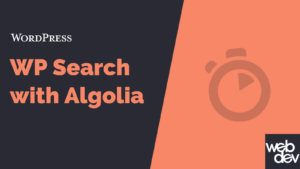 Now that you know why Algolia should replace your WordPress website’s default search engine, how do you integrate Algolia into your WordPress website? WebDevStudios’ WP Search for Algolia plugin is the best plugin to integrate Algolia search engine into your website.
Now that you know why Algolia should replace your WordPress website’s default search engine, how do you integrate Algolia into your WordPress website? WebDevStudios’ WP Search for Algolia plugin is the best plugin to integrate Algolia search engine into your website.
Originally developed by Algolia, we forked the plugin once they ceased development, and have been developing and maintaining it since. It allows you to index your WordPress content and use Algolia’s powerful search engine to provide your users a fast and accurate search experience.
WP Search with Algolia is easy to set up and manage in any theme without having to touch your theme’s files or know how to use the API. To get started, all you need is an Algolia account and API key.
Key features of the WP Search for Algolia plugin include:
- Indexing of posts, pages, and custom post types
- Automatic syncing of the index with your website’s content
- Customizable search results template
- Typo-tolerance and synonyms support
- Faceted search
- Search analytics and insights
Customizing WP Search with Algolia
Out of the box, WP Search with Algolia works great to improve your website’s search performance. The ability to customize search using Algolia’s API makes the plugin more powerful.
WebDevStudios used Algolia to implement an eCommerce search for a recent client that bridged the gap between two data sources. The client pushed a lot of product data into Algolia from a non-WordPress source. Rather than forcing the data to flow through WordPress, our website design and development team adapted and customized the search on the WordPress side and we were able to provide a seamless search experience for their customers.
On another client site, we used WP Search with Algolia to improve the search results page by separating content types—products and pages—into two separate pages. Separating the two types of content allows users to drill down their product searches by filtering via facets, which isn’t needed for on-page search results.
Try the plugin and let us know how your WordPress website search improved!
Comments