Your WordPress website is often the first encounter a visitor has with your business in today’s ever-evolving digital landscape. It serves as the virtual storefront and online face of your brand, making it crucial to keep it secure. Unfortunately, the digital realm is not immune to threats, and cybercriminals lurk around, waiting for vulnerabilities to exploit. Light the campfire and take a seat. We’re about to share some of the creepiest WordPress website security horror stories we know.
But first… Why is WordPress website security important?
Ensuring the security of your WordPress website is crucial as it is a constantly evolving entity that faces numerous challenges and changes. With the increasing threats that pose a risk to the digital landscape, it is no longer acceptable to be complacent and assume that the security measures that worked a year ago are still effective.
Any WordPress plugin, theme, and custom code can be vulnerable. You must remain aware and vigilant about your WordPress website security. All businesses, regardless of their size or industry, have a personal responsibility to maintain a secure website. A security breach can compromise sensitive data and damage the trust that has been built over the years, potentially ruining the reputation of the company.
Continue reading as we explore real-life WordPress website security horror stories demonstrating the harsh realities of inadequate security measures. We aim to provide you with the knowledge and insights required to strengthen your online security and ensure a safer and more secure digital experience for everyone involved.
Spooky SEO Spam Malware
 SEO spam malware is horrifying because these spam links and junk pages are injected into a website without the owner’s knowledge or consent. Imagine someone living within the crawl spaces of your home. That’s what SEO spam malware and spam links are like!
SEO spam malware is horrifying because these spam links and junk pages are injected into a website without the owner’s knowledge or consent. Imagine someone living within the crawl spaces of your home. That’s what SEO spam malware and spam links are like!
SEO spam malware redirects visitors to malicious websites that contain malware, phishing scams, or other harmful content and hinder WordPress website security in several ways.
- It ruins your website’s reputation. When visitors click on a spam link and are redirected to a malicious website, they may associate the original website with the scam. This can lead to lost traffic and revenue.
- Your SEO will take a hit. Once your website is injected with SEO malware, Google will penalize you as though you’re the culprit instead of the victim.
- These spam links can infect visitors’ devices with malware. Malware can steal personal information, damage devices, or render them unusable.
- SEO spam links can be used to launch phishing attacks. Phishing attacks trick users into revealing sensitive information, such as passwords or credit card numbers.
Malicious Website Redirects
Malicious website redirects are pieces of code injected into a website without the owner’s permission or knowledge. They are designed to redirect visitors to other websites, often harmful ones. Malicious website redirects can be very dangerous as they can contain malware, phishing scams, or other harmful content.
These malicious redirects can be used for various purposes, including stealing personal information. Phishing websites often use them to trick users into entering their sensitive information, such as passwords, credit card numbers, or Social Security numbers. Malware can also be installed on users’ devices without their knowledge or consent through these redirects. This malware can damage devices, steal personal information, or render them unusable.
Some attackers use malicious redirects to generate advertising revenue by redirecting users to websites that contain advertisements. They can charge the advertisers for each click, leading to a significant amount of revenue. It is crucial to protect your WordPress website from these malicious redirects to ensure the safety and security of your visitors.
Multisite Network Hack
 Worse than any zombie invasion, a multisite network hack is a cyberattack that compromises your entire WordPress multisite network. This type of hack can be particularly detrimental to companies, as it can affect multiple websites simultaneously.
Worse than any zombie invasion, a multisite network hack is a cyberattack that compromises your entire WordPress multisite network. This type of hack can be particularly detrimental to companies, as it can affect multiple websites simultaneously.
One example of a multisite network hack is a SQL injection attack. SQL injection is a type of attack that allows attackers to inject malicious SQL code into a website’s database. This code can then be used to steal data, modify data, or even delete it like a ghost in the night.
Another example of a multisite network hack is a cross-site scripting (XSS) attack. XSS attacks allow attackers to inject malicious code into a website’s pages. This code can then be executed by other users who visit the website. This can steal cookies, session tokens, or other sensitive information.
What Can Happen
Multisite network hacks can be very detrimental to your brand. They can cause a variety of problems, including:
- Data breaches: Multisite network hacks can lead to data breaches, where sensitive customer or employee information is stolen.
- Website downtime: Multisite network hacks can also cause website downtime, leading to lost revenue and productivity.
- Damage to reputation: Multisite network hacks can also damage a company’s reputation, as customers and clients may lose trust in its ability to protect their data.
What to Do
To protect against multisite network hacks, companies should:
- Keep their WordPress installation and plugins up to date. WordPress releases security updates regularly, so it is important to keep your installation and plugins up to date to protect against known vulnerabilities. A healthy website is always kept updated.
- Use a web application firewall (WAF). A WAF can help to protect your multisite network from a variety of attacks, including SQL injection and XSS attacks.
- Implement strong security policies and procedures. Companies should have strong security policies and procedures in place to help protect their multisite networks. These policies and procedures should include password management, data encryption, and incident response.
- Act quickly. If you think your multisite network may have been hacked, it is important to take immediate action. You should contact a WordPress security expert like WebDevStudios to help clean up the hack and restore your network to its previous state.
It’s not all doom and gloom.
 Never fear. There are many ways you can beef up your WordPress website security and save it from dangerous digital trolls.
Never fear. There are many ways you can beef up your WordPress website security and save it from dangerous digital trolls.
2FA
Two-factor authentication (2FA) is a security process that requires users to provide two different authentication factors to verify their identity. This makes it much harder for attackers to gain unauthorized access to user accounts, even if they have stolen a user’s password.
Two-factor authentication is also known as multi-factor authentication (MFA), two-step verification, and dual-factor authentication. Regardless of the name, 2FA works by requiring users to provide a combination of two different factors of authentication.
2FA is more secure than single-factor authentication because it makes it significantly more difficult for attackers to access user accounts, even if they have stolen a user’s password. In addition, it is easy to use, and various methods are available. In addition, a variety of online services widely support it.
SSO
Single sign-on (SSO) is a security system that enables users to access multiple applications using a single set of login credentials. This eliminates the need for users to remember multiple passwords, reducing the risk of password fatigue.
SSO functions by utilizing a central authentication server to authenticate users. Whenever a user tries to log in to an SSO-integrated application, the SSO server redirects them.. The SSO server authenticates the user and grants them a token that they can use to access the application without having to log in again.
You can use various protocols, such as SAML, OAuth 2.0, and OpenID Connect, to implement SSO. The specific protocol you choose depends on the SSO solution and the applications you are integrating.
Hardened Password Policies
A hardened password policy is a set of rules that govern the creation and use of passwords for a company’s website. These rules make it more difficult for attackers to crack passwords and gain access to them.
Having a hardened password policy is important for your WordPress website security because it protects sensitive data, prevents data breaches, and ensures your company is compliant with regulations. For example, the Payment Card Industry Data Security Standard (PCI DSS) requires companies to implement a password policy that requires passwords to be at least eight characters long and to include a mix of upper and lowercase letters, numbers, and symbols.
Here are some ideas for keeping a hardened password policy:
- Minimum password length: 12 characters
- Password complexity requirements: Passwords must contain a mix of upper and lowercase letters, numbers, and symbols.
- Password history: Users must not reuse their previous 10 passwords.
- Password expiration: Users must change their passwords every 90 days.
- Account lockout: Users are locked out of their accounts after five failed login attempts.
In addition to these rules, companies should also educate their employees about the importance of creating strong passwords and keeping their passwords safe, too.
Automatic Expiration of Passwords
 Automatic password expiration is a security measure that forces users to change their passwords regularly. To configure a password expiration policy in the website’s security settings, set it up. Then, the website will prompt users to create a new password before they can continue using it once their password expires.
Automatic password expiration is a security measure that forces users to change their passwords regularly. To configure a password expiration policy in the website’s security settings, set it up. Then, the website will prompt users to create a new password before they can continue using it once their password expires.
This WordPress website security measure is important because it helps to prevent attackers from gaining access to user accounts, even if they have stolen a user’s password. If a password expires before an attacker has a chance to use it, the attacker will be unable to gain access to the user’s account.
Set Up Monitored Events
Setting up monitored events on a company’s WordPress website is a good security measure because it allows the company to detect and respond to security incidents more quickly and effectively. When a monitored event occurs, the security team of the company gets an immediate alert. This allows the security team to investigate the event and take steps to mitigate any potential damage.
Examples:
- Suspicious login activity: This could include login attempts from unusual locations or times or login attempts with known compromised credentials.
- Changes to critical files or settings: This could include changes to the website’s configuration files, database, or other critical files.
- Unauthorized access to sensitive data: This could include attempts to access customer information, financial information, or intellectual property.
- Malicious code execution: This could include the execution of malware, such as viruses, Trojans, or worms.
- Alerts when the site goes down: Set email and text alerts to the website support team and engineers when the website is down. It helps to restore the backup and bring the site back up and running quickly.
No, Regan, you don’t need an exorcist, just a website audit.
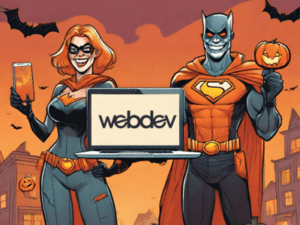
If you’re concerned that your website is possessed with SEO spam malware, malicious redirects, and other entities, put away the holy water and perform a website audit. A full website audit will uncover any and all suspicious activity, plus give you some insight into the next steps.
While our team isn’t composed of demonologists and psychics, it is made up of WordPress security experts and technologists who have the problem-solving skills of Sherlock Holmes himself. When you need help uncovering your website poltergeists and strengthening the security of your WordPress website, contact us.
Comments