Security in WordPress may seem like a very big challenge. After all, WordPress is a CMS platform that supports a little more than 43% of websites worldwide. While WordPress is an excellent solution when creating your website, it can be prone to different types of attacks from different sources, either by taking advantage of the vulnerability of a plugin or simply through a brute force attack on vulnerable credentials. By implementing the six helpful WordPress security tips listed in this article, you can avoid all that.
 Paying attention to WordPress security is paramount due to the widespread use of the platform for website development. Because WordPress powers over a third of all websites on the internet, that makes it an attractive target for cyber attacks.
Paying attention to WordPress security is paramount due to the widespread use of the platform for website development. Because WordPress powers over a third of all websites on the internet, that makes it an attractive target for cyber attacks.
Neglecting these helpful WordPress security tips can leave websites vulnerable to various threats such as malware injections, brute force attacks, and data breaches, which can lead to significant financial losses, damage to reputation, and legal consequences. Ensuring WordPress security involves implementing best practices such as regularly updating themes, plugins, and the WordPress core, using strong passwords, employing security plugins, and monitoring for suspicious activity.
By prioritizing WordPress security, website owners can safeguard their online presence and maintain the trust of their visitors and customers. Here’s what can happen if you don’t.
- Malware injections that compromise WordPress website integrity and functionality
- Brute force attacks leading to unauthorized access and data theft
- Data breaches that compromise the sensitive information of users or customers
- Website defacement that damages your brand’s reputation and credibility
- Phishing attacks which exploit compromised WordPress websites to deceive visitors
- SEO spam that negatively impacts search engine rankings
- Distributed Denial of Service (DDoS) attacks designed to disrupt website availability
- Legal consequences due to non-compliance with data protection regulations
- Financial losses from remediation costs, lost revenue, and potential lawsuits
- Loss of trust from customers and visitors, resulting in decreased engagement and conversions
Now that you know, you can do a better job of guarding your WordPress website. Use these six helpful WordPress security tips to stay protected. Let’s go over them.
1. Change Your Default Login URL
The easiest way for a malicious person to enter your dashboard is through the wp-admin URL. You can change this with a plugin or a function in your code or restrict it to certain people through the IP address.
2. Back-Up Your WordPress Website on a Regular Basis
There are many plugins and tools that allow you to make backups weekly, monthly, or even daily. Some of these are:
- UpdraftPlus
- Jetpack Backup
- Solid Backups
All of this will depend on how many features you would need according to your requirements.
3. Disable XML-RPC If Not Needed

XML-PRC is a WordPress feature for transmitting data, such as updating your WordPress site from your smartphone app. Although it is something very useful for cases like these, it is best to deactivate it if we do not have the need to use it.
The issues are not directly related to XML-RPC, but rather how the file can be used to enable a brute force attack on your website. This, like the default login, can be disabled by using a plugin or injecting direct code into your server.
4. Don’t Use Admin as Your Default Administrator
This may sound a bit obvious, but it is the most common username on WordPress sites. Something as simple as replacing the admin user with another name, or using some plugin or tool so that you can only access your site using your email, is a better alternative to prevent brute force attacks.
5. Keep Your Plugins Up to Date
This is very important since many vulnerabilities can be quickly detected through plugins. Let us remember that each plugin is created by a different development team and that although they must have certain quality standards at the time of being available to the public, a malicious person could take advantage of a small vulnerability that may appear.
That is why it is good to always be aware of plugin reviews and apply the necessary updates. Here are some steps on how to update your plugin.
Have a Backup
First of all, make a backup of your current site, in case this new version of the plugin may affect the operation of your page.
Update Plugins One by One
Proceed to update the pending plugins one by one while testing that your site is still working correctly.
Test
Proceed to verify that your website works correctly. Edit or add a post. View the posts and pages.
Ask for Help
While we’re trying to make these helpful WordPress security tips as easy as possible, you might still hit roadblocks while fortifying your website. Don’t despair.
Most, if not all, of your plugins likely provide support. Reach out to the developer of the plugin giving you problems. Additionally, WordPress.org offers a Support Forum with volunteer WordPress developers readily available with advice and guidance.
However, once you have exhausted all of those options, contact WebDevStudios for expert assistance. Our team can perform a website audit and provide monthly website maintenance and support to keep your WordPress website dependably secure.
6. Protect Your WordPress Websites from DDoS Attacks
 We have analyzed some ways to make our website more secure internally, but now it’s time to do it externally. DDoS attacks are designed with the purpose of overloading the capacity of your server, making it inaccessible to users
We have analyzed some ways to make our website more secure internally, but now it’s time to do it externally. DDoS attacks are designed with the purpose of overloading the capacity of your server, making it inaccessible to users
DDoS attacks are like carrying 20,000 people at a time to a fast food restaurant. No matter how “fast” the food is, the employees will collapse and will not be able to serve you. The same thing happens with your website when you are a victim of DDoS attacks. But there is no need to worry. Here, we have some ways to prevent them:
1. Cloudflare: This DNS manager offers good tools (like its Web Application Firewall) to divert traffic from these attacks to your website.
2. Cache Management: Installing cache management on a website optimizes security and performance by storing frequently accessed data, reducing server requests, and conserving resources through efficient caching mechanisms.
3. IP Blocking: Deny access to a network or specific resources based on the IP address of the device attempting an attack.
4. Load Balancer: Use a load balancer to distribute traffic across multiple servers.
You Got This
Although no CMS platform is 100% secure, by following each of these tips, you can be sure that your WordPress website will be much more protected from attacks. Your website will benefit from increased uptime, minimizing inconvenience for you and your users.
Need more help? Fortify your enterprise WordPress site with our free comprehensive security guide. Don’t miss out. Download this essential resource now from WebDevStudios.
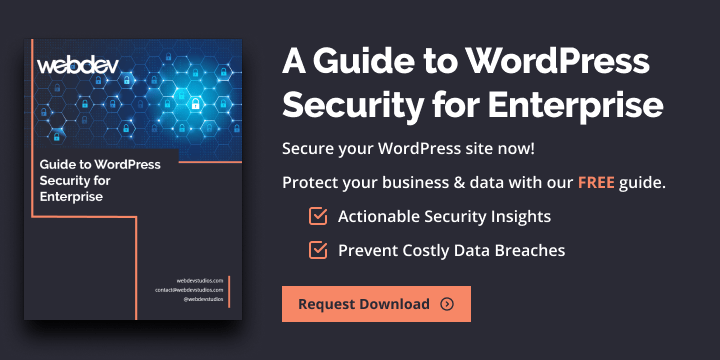
Great article! These WordPress security tips are spot on and easy to implement. Keeping our websites safe is paramount, and these practical suggestions make it a breeze. Thanks for sharing this valuable advice!