Implementing an LMS with WordPress is something we have done for several clients here at WebDevStudios. For Starbucks, we custom built and implemented an online eLearning platform for their employee intranet. The company needed a platform they could use to train Baristas across the nation on the different drink recipes from their menu, as well as the equipment used to create those yummy treats!
Starbucks Coffee Company
Starbucks is an American coffee company and coffeehouse chain based out of Seattle, Washington.
Starbucks employs over 238,000 people, worldwide and trains their Baristas using a Learning Management System (LMS) built on WordPress, BuddyPress and BadgeOS—developed in partnership with WebDevStudios.

Starbucks Employee Training
WebDevStudios worked with Brand Connections to develop an employee training system for Starbucks using WordPress and BuddyPress. As a team of coffee lovers, we were very excited to help Starbucks use the best open-source CMS available to teach and quiz their new baristas on how to operate new equipment on this custom Learning Management System.
You can read how we help our clients make sense of the various options and features available in an LMS system on WordPress in our recent article: A Guide to Building a Learning Management System with WordPress
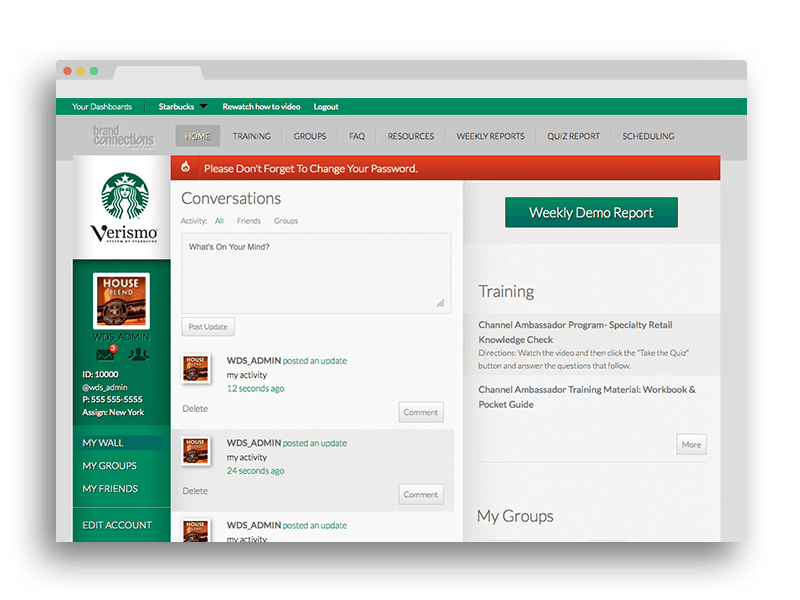
Full-Featured Learning Management System in WordPress
-
Activity Feed
Combining the BuddyPress plugin with WordPress and the customized LMS provided an additional social layer to the online training platform by allowing users to create personal profiles, communicate with other learners, and maintain a robust activity feed and leader boards, which display personal achievements of those participating in the courses and lessons. -
Leaderboard
Leaderboards are a great way to boost course engagement through powerful gamification. Online games wouldn’t be half as fun without the playful competitiveness of the leaderboard displaying who had crushed the most candy! Leaderboards tap into our competitive spirit, prompting us to keep moving forward. -
Badges and Achievements
Gamification in a learning community makes it fun and exciting. By giving learners a visual reward they can display on their user profile or share on their social media profiles (Twitter, Facebook, etc.), implementing rewards through badges provides a fun way to display progress and achievements towards their goals. -
Quiz Access Rules
Starbucks Baristas log into the intranet to watch instructional videos and then take a quiz based on the content from the video. A Barista must achieve 80% competency on the quiz before proceeding to the next one. If a Barista has attempted the quiz more than three times with less than 80% competency, the manager receives a notification for follow-up. -
Local Groups
Using BuddyPress functionality, we implemented Groups into Starbucks’ intranet, allowing them to create factions of Baristas by country and locale. This social layer allows Baristas and managers to align themselves locally with one another and for administrators to view quiz and learning insights based on geographical area. -
Responsive Design
The Starbucks LMS platform is responsive, meaning that it is accessible on all devices. This provides Baristas access to the learning program(s) 24/7. From a learner’s standpoint, they can view their progress on-the-go with their smartphone, from the comfort of their living room on their iPad, or even in their home office on their desktop or laptop.
Custom Quizzes
![]()
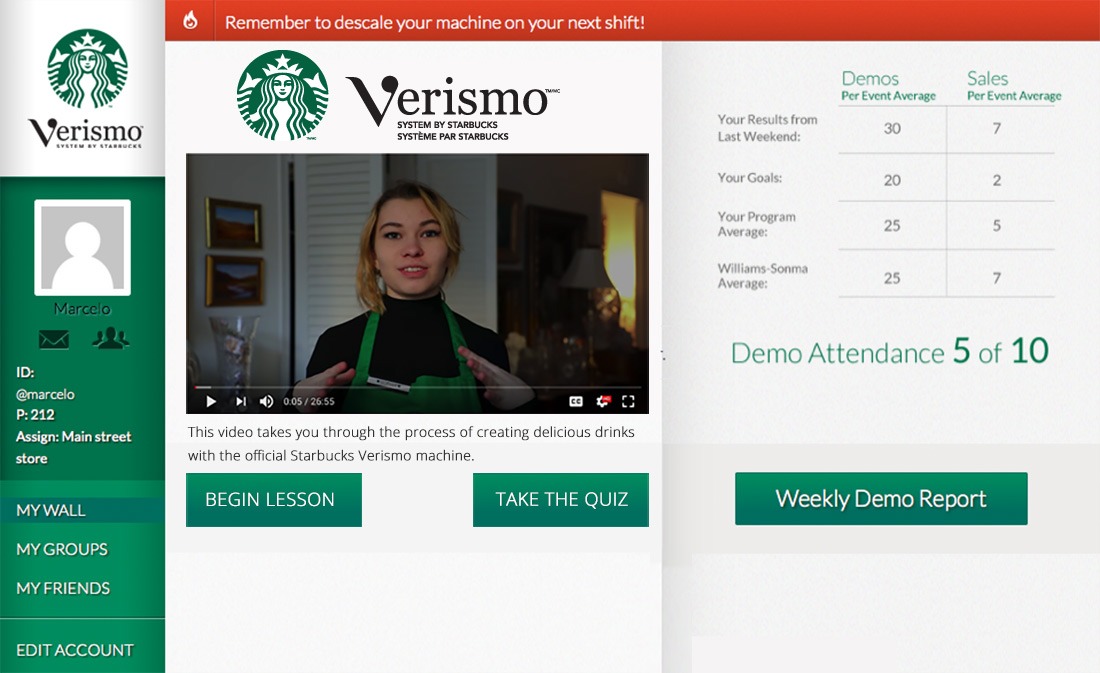
Using WordPress Custom Post Types and Gravity Forms, we created a quiz system where employees can watch equipment operation training videos and then take a multiple choice quiz based on the information provided in the video. Integration with Google Charts API allows managers to log in and see visual statistics on how employees scored. Detailed reports can also be queried and exported.
BuddyPress Importer
We set up an automated nightly schedule to import new employee data from internal CSV files to WordPress and BuddyPress. Our custom migration scripts add cities as BuddyPress groups, then import the employees in those cities as members and assign them to their groups. This automated script also updates any important city and employee metadata, such as group admins.