Pluginize was created to share, sell, and educate on the latest products we’re releasing. After realizing how many plugins and extensions we were building for our incredible clients, we realized that, well…we should probably start sharing!
All of the products will be built, maintained, and supported by us, and will be delivering the same high quality you’ve come to expect of us, both in the projects we create and our contributions to the WordPress community, over the years.
Along with this announcement, we’d like to take a moment to tell you a little bit more about our first release, CPTUI Extended. If you’ve been keeping track of our moves over the last year, you already know that Custom Post Type UI is our most popular plugin. In July of last year, it became our first plugin to hit over one million downloads, and has been continuing to serve non-devs and devs alike in their quest to create their own custom post types with ease. At 300,000+ active installs, its utility cannot be ignored!
If you aren’t familiar with CPTUI, here’s a breakdown on what it does from Michael, one of our superstar devs that has worked with this plugin extensively:
In case you are not familiar with what Custom Post Type UI does, it provides a user interface that someone can use to easily provide settings and labels to be used for registering custom post types and custom taxonomies for their install. The plugin then takes those values and does the actual registration, allowing users to start using them right away. Other features as of the 1.1.0 release include import, export, “get code”, and settings listing functionality. The import and export area helps port the plugin’s settings between installs. The “get code” facilitates moving where the post type and taxonomy registration occurs, while the settings listing acts as a quick view of all your settings with our plugin.
It really takes the pain out of having to type out all the necessary code to register post types or taxonomies and helps non-coders to get a start with extending their sites content. It’s the ease of use and aid to which I attribute its success.
While CPTUI helps solve the problem of creating custom post types, displaying the data gleaned from them can be a whole new challenge–which is why we decided to take it one step further and create CPTUI Extended.
We’ve made it simple to add data from your custom post types directly inside your pages and posts by creating a new shortcode builder. This doesn’t just work with post types you create–data from any post type on your site can be displayed using the shortcode builder. For example, you can use the shortcode to display products from popular ecommerce plugins like WooCommerce and Easy Digital Downloads, making building out your store and advertising your wares super simple.
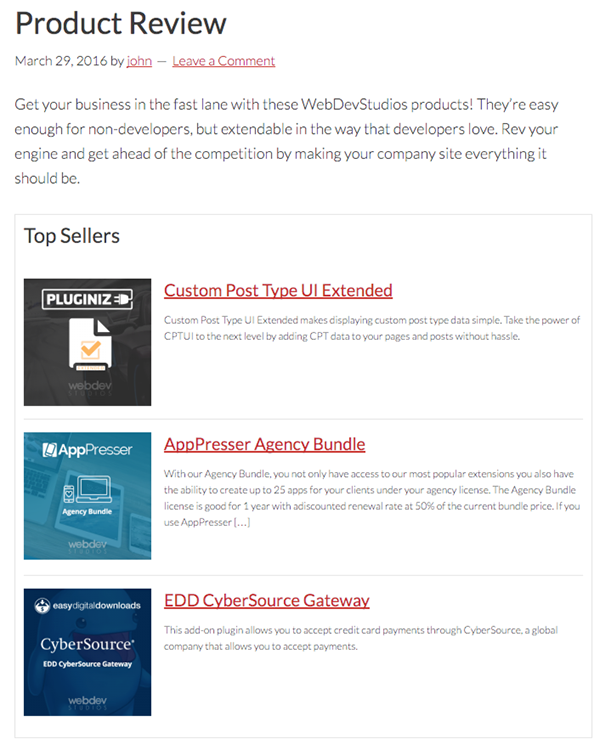
This is especially great for the non-developers out there (like myself!) who need a little assistance when it comes to setting up their WordPress site the way that they want. This isn’t just for those folks, though; we made sure to build CPTUI Extended in a way that makes it unbelievably easy for developers to create custom templates for individual post types. We’ve even included detailed instructions on how to do it!
Naturally, because we’re us, we didn’t stop there. For those of you running a Multisite Network, we’ve made it simple to create network-wide custom post types and taxonomies. You no longer need to import your post types, one by one, into site after site; all you have to do is create it once and you’re done!
Even CPTUI version 1.3.0 was inspired by the creation of CPTUI Extended: Michael drew from his nearly three years of answering requests on the support forums and used it to create documentation on how to use CPTUI effectively, as well as provide a go-to location to answer all of the questions we frequently receive and tutorials on how to achieve various modifications and customizations. You can find all of the documentation for both plugins at Pluginize Docs.
Keep an eye on Pluginize for future announcements, updates, and more incredible WebDevStudios products! You can keep track of news by following us @Pluginize and liking Pluginize on Facebook.
We invite you to check out the new site, try out CPTUI Extended, and tell us what you think!
Comments