We’ve all heard of the importance of getting the SEO right on your site. To the average person, who doesn’t have a content marketer in their back pocket, knowing which SEO plugin is right for you can be a daunting task. Thankfully, there are a number of plugin solutions in the WordPress community that help take the mystery out of building solid SEO strategies that meet all of your marketing needs.
Today we’re going to take a look at some of the leading SEO plugins and compare them based on five criteria:
- Setup
- Dashboard
- Keyword analysis
- Pricing
- User experience
We’ll compare three of the most popular plugins: Yoast, Rank Math, and SEOPress. By the end of this piece, you’ll know which SEO plugin is right for your website.
Setup
Each of the plugins we’re reviewing has an excellent setup wizard that helps guide the user through the process of getting up and running in just a handful of guided steps. Walking through the setup for each plugin, we discovered a handful of features were either automatically set by the plugin, allowing users to let the plugin handle the heavy lifting while others required a more thorough understanding of SEO and web practices with the ability to handle redirects and import information from other plugins. Let’s take a look at what we found.
Yoast
The easiest configuration of the three, Yoast uses an “SEO Workout” to get you set up quickly. It doesn’t require you to set up things like redirects and setting up an xml sitemap, but collects the basic necessary information and uses default formatting for everything else.
The one downside I found with this setup is that I couldn’t use it on a non-production site, which meant I couldn’t get it installed and set up in my sandbox and had to use my personal site to create this article. In the setup wizard, you will configure:
- Basic sitewide schema data
- Whether or not to index your site
- SEO title templates
Yoast also offers a lot of tips and suggestions which can benefit users who are less familiar with WordPress and SEO in general.
Rank Math
From a user experience standpoint, the Rank Math configuration wizard was clean, modern, and easy to use. It walked me through all the steps necessary with helpful tips and tricks aimed to make setup quick and easy.
You can also add further customization by linking your free Rank Math account. In the setup wizard you will configure:
- Basic schema information
- Google Analytics and Google Search Console integrations
- XML sitemap.
- Other basic settings, like whether to noindex empty category and tag archives.
Options like role managers, 404 error monitoring, redirection, and more detailed schema markup are items you’ll have the option to set up after you complete the initial setup wizard configuration.
SEOPress
Another clean and simple configuration wizard, SEOPress was the only plugin I found that allowed you to import your data from Yoast to skip having to do it all manually. This is really helpful if you’ve been looking for a new SEO plugin but daunted by the monumental task of migrating from Yoast.
There is a very heavy emphasis on upgrading to the paid version of the plugin to the point where some users might find it confusing but you can skip through them without upgrading.
In the setup wizard you will configure:
- Basic sitewide schema data
- Whether or not to index your site
- SEO title templates
- Redirects
All in all, each of the plugins is quick and easy to set up and there’s no really clear preference in this category.
Dashboard
Outside of having a solid on-page SEO user experience, having quick access to the customization options of your SEO plugin is essential to success. All three of the plugins we reviewed had some version of a dashboard that allows you to customize your plugin to better set yourself up for SEO success.
Yoast
The most familiar dashboard of the three, Yoast utilizes a simple series of tabs to house the major components of its plugin including integrations, features, and webmaster tools as well as a quick glance of your site’s overall SEO health and tips and tricks to improve it.
Rank Math
Rank Math has a great dashboard that shows all the available customization modules available and gives a quick explanation of what they do. One of my favorites is the ability to set up a generic preference that will automatically generate on any image used that is missing an alt or title tag. This feature is a really good catch-all when you have content creators who aren’t always able to keep SEO top of mind.
SEOPress
SEOPress has a clean and modern-looking dashboard that lists tips for improving site SEO as well as any current issues. There’s also a nice section for news items to keep you updated with things like improvements from the company.
Keyword Analysis
Each of the plugins uses the same basic concept for their keyword analysis. You enter keyword(s) and you’ll see a score for the keyword and a list of specific tips and whether or not you’ve met them.
The differentiation here lies mainly in the number of keywords you’re allowed on a free version of the plugin versus a paid one.
Yoast
Allows only a single keyword for each piece of content. You can upgrade to Yoast Premium to allow for multiple keyword searches.
Rank Math
Rank Math allows you up to five keywords in their free version.
SEOPress
Much like Rank Math, you can analyze up to five keywords in their free version.
Pricing
Yoast
- Free – Personal websites with no keyword tracking
- Premium ($89) – Single site with discounts for multisite licenses
- Other add-on pricing:
- Video SEO for WordPress (from $79 for a single site)
- Local SEO for WordPress (from $79 for a single site)
- News SEO for WordPress (from $79 for a single site)
- Yoast WooCommerce SEO (from $79 for a single site)
Rank Math
- Free – Personal websites with no keyword tracking
- Pro – ($59) Unlimited personal websites, track up to 1,000 keywords
- Business – ($199) Unlimited personal and client websites, track up to 20,000 keywords
SEO Press
- Free – Personal websites with no keyword tracking
- Pro – ($39 annually) Unlimited site usage
- Other Add-on Pricing:
- SEOPress Insights Plan – ($99 per site) Option to track keyword positions in Google, monitor backlinks, and integration with Google Trends
User Experience / UI
Yoast
There are two ways to set up SEO information on a page with Yoast. The meta box under the editor or, if you’re using the block editor, a sidebar option in the toolbar.
If you’re using the meta box you’ll access:
- SEO – Set titles/descriptions, view keyword analysis, and control advanced settings such as robots tags and canonical links.
- Readability – View the readability analysis tips.
- Schema – Choose a schema type for this piece of content.
- Social – Set up open graph information for Facebook and Twitter.
If you’re using the block editor, you’ll get the same options, but they’ll be listed in a single column in the sidebar.
Rank Math
If you’re using Gutenberg, Rank Math fully integrates into the block editor so you won’t have the “meta box” approach you get with the classic editor.
The settings, accessed by the icon in the toolbar, give you access to the following:
- General – Edit the snippet details, set a focus keyword, and view analysis.
- Advanced – Configure robots meta information, such as adding a noindex tag.
- Schema – Set up schema markup/structured data.
- Social – Set up social graph information for Facebook and Twitter.
SEOPress
SEOPress has the same meta box approach that Yoast does, but there is currently no sidebar option with the block editor.
In the meta box you’ll access:
- SEO – Set titles/descriptions, view keyword analysis, and control advanced settings such as robots tags and canonical links.
- Mobile Preview – Lets you toggle between desktop and mobile views for your meta data.
- Readability – View the readability analysis tips.
- Schema – Choose a schema type for this piece of content.
- Social – Set up open graph information for Facebook and Twitter.
A Handy, Helpful Comparison Chart
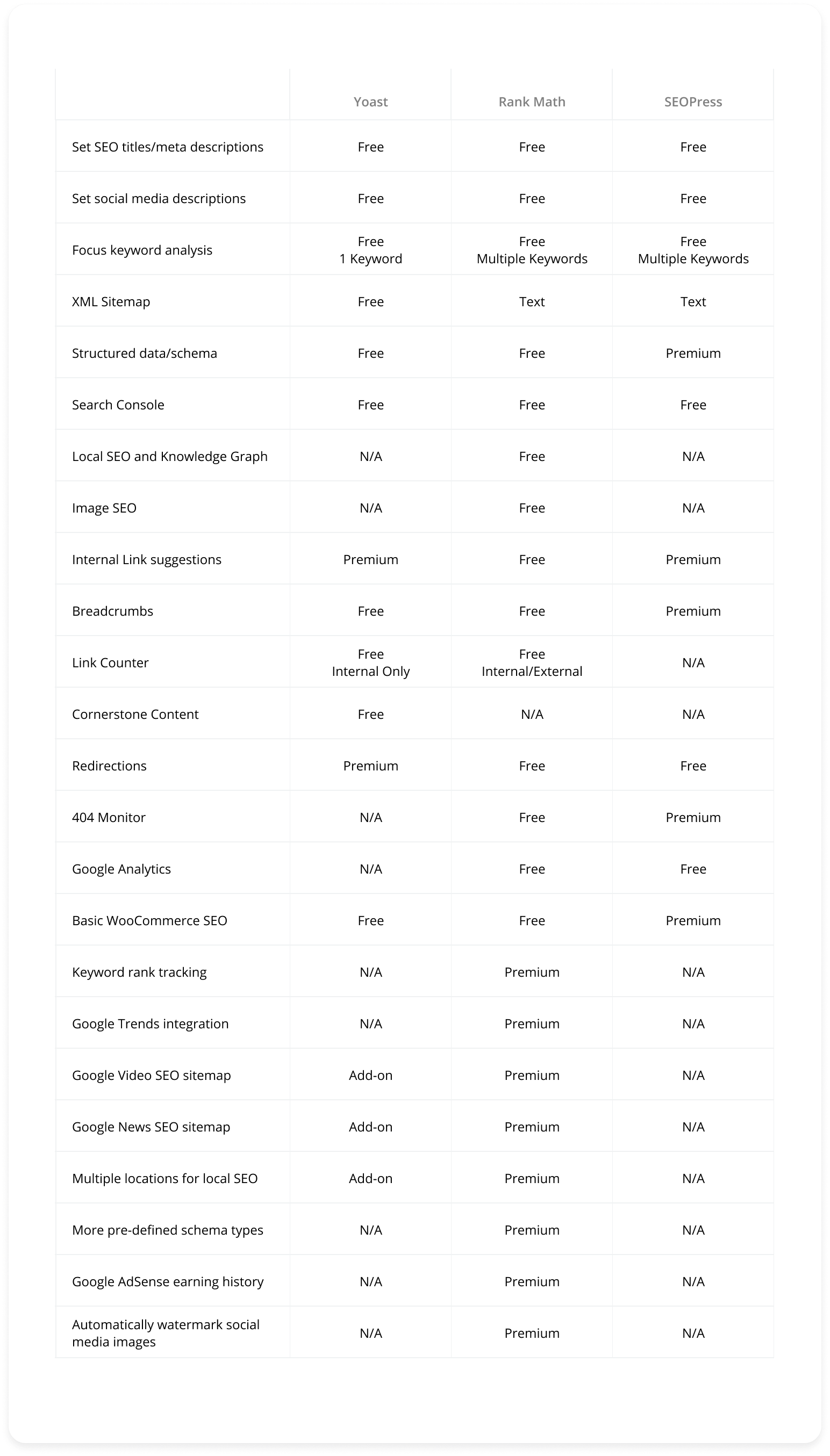
In Conclusion
Each one of these plugins is a great way to build SEO-friendly content that will help improve your site’s google rank, and there’s no real clear winner. Rank Math has some really great feature offerings in its free version, while Yoast SEO’s familiar UI and simplified setup can be a great plugin for the user who doesn’t want to be bogged down with all the minute details. SEOPress offers a clean and modern UI with lots of great features.
It really comes down to preferences and requirements, but if you’re ready to launch a new website and want a team to help you make the decision, contact us. We’re experienced with building enterprise-level websites and guiding our clients on which SEO plugin is right for their project.
Your article on ‘Which SEO Plugin Is Right for You?’ is a helpful guide for website owners navigating the multitude of SEO plugins available for WordPress. The detailed comparison of popular plugins and the factors to consider when choosing the right one is insightful. I appreciate the emphasis on user-friendly interfaces, features, and compatibility. If you have any user testimonials or case studies showcasing the effectiveness of a particular SEO plugin, sharing them could provide real-world insights. Thanks for simplifying the decision-making process and helping users find the perfect SEO companion for their WordPress site!