Editor’s Note: The following article is a contributed piece from our partners at Pagely.
Today, we’re diving into the fascinating world of WordPress multisite networks and how managed hosting can be the perfect companion to support this powerful platform. Whether you’re an industry professional or a curious reader, we’ve got you covered with insights, tips, and tricks to take your WordPress multisite network to the next level.
First off… What even is a WordPress Multisite Network?
Simply put, a WordPress multisite network is a feature that allows you to manage multiple WordPress websites from a single installation. Think of it like having your own virtual empire of websites, all conveniently managed from a centralized dashboard. This feature is particularly useful for organizations, agencies, or anyone managing multiple websites with shared resources and users.

Key Characteristics and Benefits
Simplified Administration
With a multisite network, you can effortlessly manage multiple websites from a single dashboard. From updating plugins and themes to managing user roles and permissions, having a centralized control panel allows you to streamline administrative tasks and save valuable time.
Shared Resources and Centralized User Management
One of the standout benefits of multisite networks is the ability to share resources among all the sites. This means you can have a common theme or plugin repository, minimizing redundancy and making updates much more efficient. It also allows for centralized user management, enabling seamless user access within the network. You can assign users to specific websites or give them access to the entire network, ensuring consistent user experiences and streamlined administration.
Scalability and Flexibility
As your online empire expands, a multisite network provides the scalability and flexibility you need. You can easily add new websites to the network, offering a consistent user experience while maintaining a consistent branding strategy across all websites within the network. You can easily apply global settings, such as logos, colors, and fonts, to ensure a cohesive brand identity. Plus, updates and maintenance become a breeze, as changes are applied across the entire network with just a few clicks.

Best Tips and Tricks for WordPress Multisite Networks
Carefully Plan Your Network Structure
Before diving headfirst into your multisite adventure, take time to plan your network structure. Consider factors such as website categories, user roles, and resource allocation. A well-thought-out structure will make managing and scaling your network much smoother.
Choose the Right Plugins
Selecting the right plugins is crucial for the success of your multisite network. Look for plugins specifically designed to enhance multisite functionality, such as those that enable network-wide analytics, user management, or website cloning, and always ensure the plugins you choose are compatible with the latest version of WordPress.
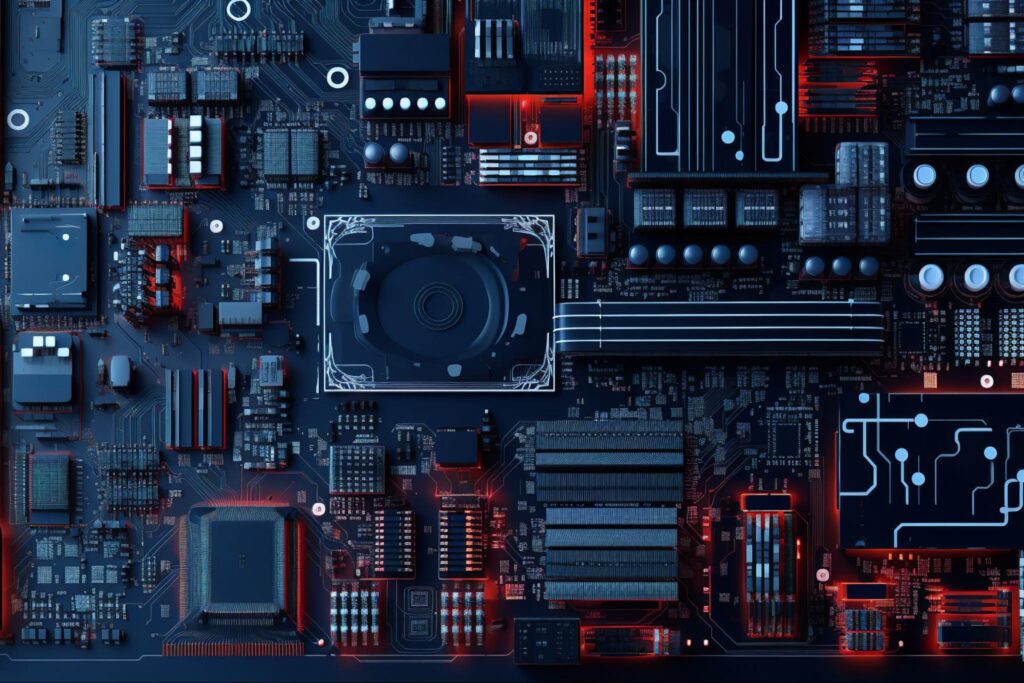
Regularly Update and Maintain Your Network
Just like any other WordPress installation, regular updates and maintenance are key to ensuring top-notch performance for your multisite network. Stay on top of plugin and theme updates, perform regular backups, and monitor for any security vulnerabilities. This will help you avoid any technical hiccups and keep your network running smoothly.
Choose the Right Managed Host for Your Multisite Network
When it comes to hosting your multisite network, not all hosts are created equal. Here are a few key things to look out for when selecting your host:
Scalability and Performance
Ensure your hosting provider offers the scalability and performance needed to handle multiple websites within a single network. Look for hosts that provide ample resources, such as storage and bandwidth, to accommodate the creation and growth of your network.
Finding a host with a strong uptime guarantee ensures that your websites are accessible to visitors at all times.
Backup and Security
Running a WordPress multisite network in a secure environment is essential, and you should choose a host that prioritizes the security and integrity of your network. Seek hosts that offer regular backups, robust security measures, and proactive monitoring to protect your network from potential threats.
Expert Support and WordPress Knowledge
Having a reliable support team that understands the intricacies of WordPress Multisite Networks is invaluable. Look for managed hosts that provide 24/7 support, with knowledgeable WordPress experts who can assist you with any network-related queries or technical issues.
Final Thoughts
You’re now equipped with some extra knowledge about multisite networks and the immense flexibility they offer. Make sure to plan your network structure, choose the right plugins, and select a managed host that can support your multisite network’s unique needs. Remember, choosing a managed WordPress hosting provider can be a game-changer for your network’s success. Now off to your WordPress multisite adventure!
About Pagely
Pagely helps big brands scale WordPress. As the world’s number-one managed WordPress hosting platform, Pagely was the first managed platform for hosting WordPress sites. With over a decade of experience scaling WordPress for the world’s biggest brands, Pagely’s tierless support (every support agent is a bonafide engineer), managed DevOps, and flexible tech stacks are unparalleled.
Comments