WordPress 6.4, aka “Shirley,” launched on Tuesday, November 7, 2023. With every new release of WordPress core, we see new features and improvements that make building more performant, secure, and accessible websites easier than before.
In this blog post, we look at some of these new features that landed in the WordPress 6.4 dashboard and discuss why we’re excited about them. WordPress continues evolving as an easy-to-use content and landing page management tool that makes no-code website creation, generation, and management easier. There hasn’t been a better time to get into building WordPress websites than now. Here’s why.
Performance Improvements
WordPress 6.4 continues the commitment of the WordPress Performance Team to create better performance for WordPress site owners. In the two years since the start of their initiatives, the average core web vitals performance for a default WordPress site has nearly doubled. In an announcement post from the WordPress core team, WordPress 6.4 contains over 100 performance improvements.
Template Loading
Performance improvements include better template loading performance for Block Themes and Classic Themes and usage of the new script loading strategies “defer” and “async” in core, blocks, and themes. There are also new functions to optimize the use of autoloaded options.
Asset Management
The crux of these improvements is better management of the assets needed to effectively display your site’s pages, assets like CSS files or JavaScript files, ensuring that these assets are better served to a user’s browser as well as better executed once loaded into the browser. These strategies essentially speed the experience of a website from a user’s perspective, making it easier than ever for site owners to score higher on the key Core Web Vital metrics, such as largest contentful paint, first input delay, and cumulative layout shift.
Defer Attribute
WordPress 6.4 also changed how scripts with the “defer” attribute are loaded. The defer attribute tells the browser not to execute a script until the browser has finished downloading and the entire webpage is loaded. Scripts with the defer attribute that were in the footer area have been moved to the HTML head section, which speeds up how fast they are loaded.
Accessibility Improvements
With accessibility becoming a critical part of successful sites, it’s exciting to see improvements to accessibility being prioritized by WordPress core. These updates focus on enhancing the user interface (UI) in the WordPress administrative panel, making creating better websites easier for everyone. These improvements include better button placements, improved context for “Add New” admin menu items, and upgraded spoken messages in Site Health.
Additionally, WordPress site owners will find fixes for image editing in the Media Library, error reporting on the login screen, and “no motion” settings for animated GIFs available to make managing more accessible sites easier.
Categorizing Block Patterns
Block patterns are a collection of one or more blocks that can be created, saved, and reused across all of your WordPress sites, whether on posts or pages. Wherever you can add a block, you can repurpose a block pattern and customize it with your own content to make it unique. Categorization allows you to add your own categories of block patterns, making your site’s architecture truly your own.
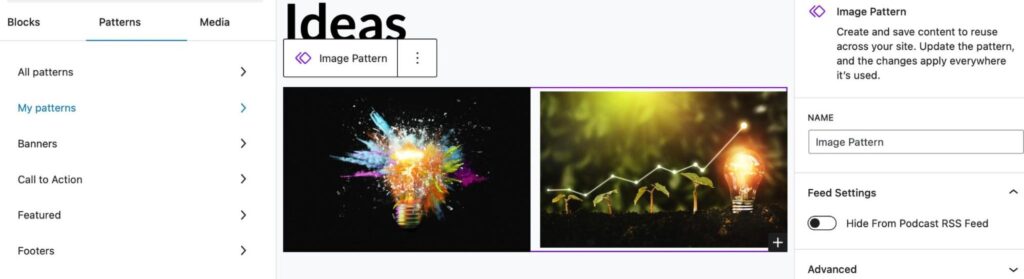
Enhanced Writing Improvements in the Block Editor
WordPress 6.4 adds new keyboard shortcuts and more reliable pasting from other sources. An updated toolbar experience for the Navigation, List, and Quote blocks makes working with these blocks more intuitive.
Preview Images in List View
New previews for Gallery and Image blocks in List View let you visualize and locate where images on your content are at a glance.
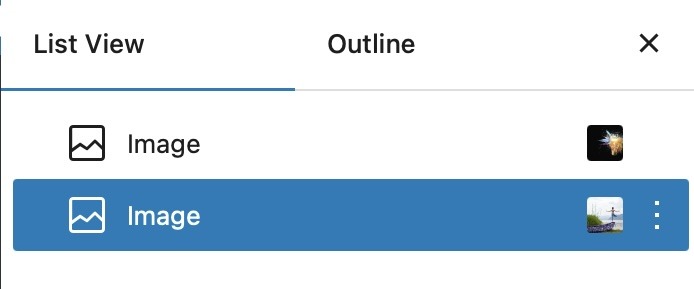
Renaming Group Blocks
List view is one of the easiest ways to get a bird’s eye view of the blocks being used on your page. However, sometimes the generic descriptions of blocks can make it harder to dive in for that one edit on a nested block… somewhere. Now, make it easier to follow the flow of a page by renaming a group block and better organize your layouts for future editing ease.
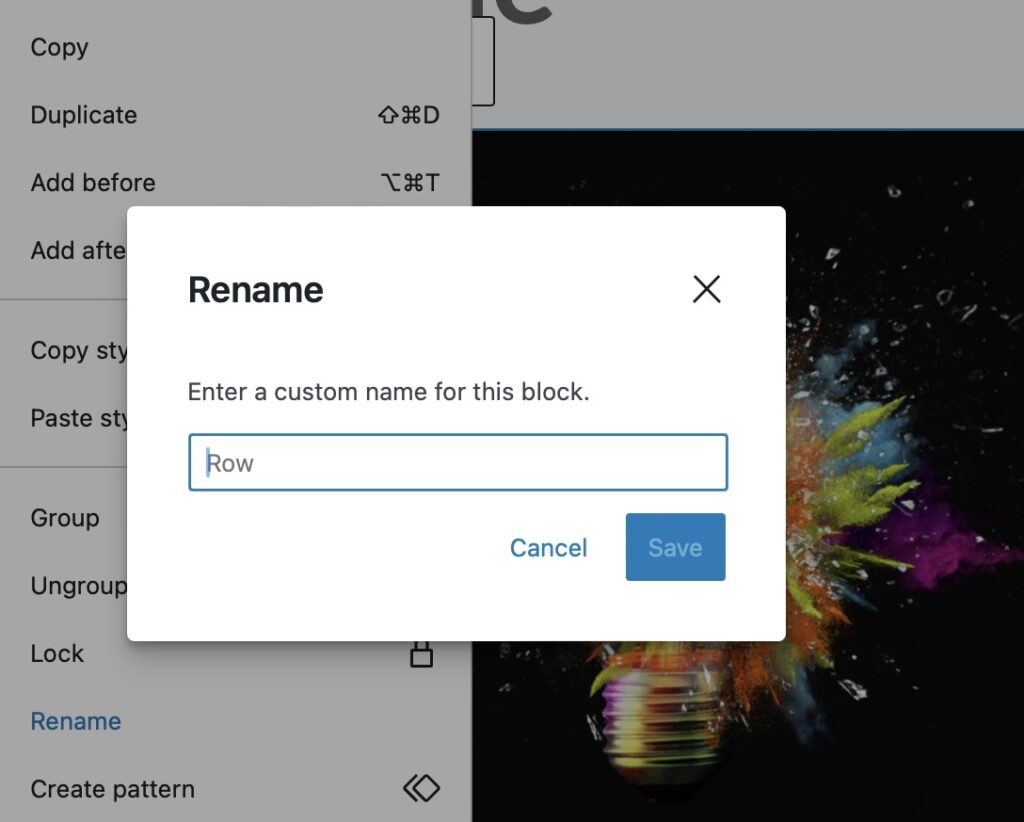
Block Hooks
WordPress 6.4 introduces a new feature called Block Hooks, an extensibility mechanism for Block Themes. Previously named “Auto-inserting blocks,” Block Hooks enable plugins to interact automatically with the Gutenberg editor. Blocks can now be placed automatically in a specific position when another block is added to content.
Image Lightboxes
It’s incredibly easy to now toggle on previewing images in a lightbox right in the Core Image Block settings. When you want to allow your site visitors to view a larger version of an image quickly, this is a great new feature that reduces the need for other plugins for this effect. Easy to toggle on and off, you can choose to use this when desired or leave it off, allowing a user to click on an image linked to another page.
Twenty TwentyFour Theme
With every year, WordPress adds a default theme looking forward to the future, and this year is no exception, other than we see Twenty TwentyFour as one of the most attractive and useful default themes we’ve ever seen. Whether you’re looking for a theme for a business site or a personal blog, Twenty TwentyFour is a perfect starting point. Leveraging all that WordPress has to offer in this latest 6.4 release, Twenty TwentyFour gives us a clear look at where WordPress core sees the future.
WebDevStudios also sees that future, and working with WordPress has never looked brighter.
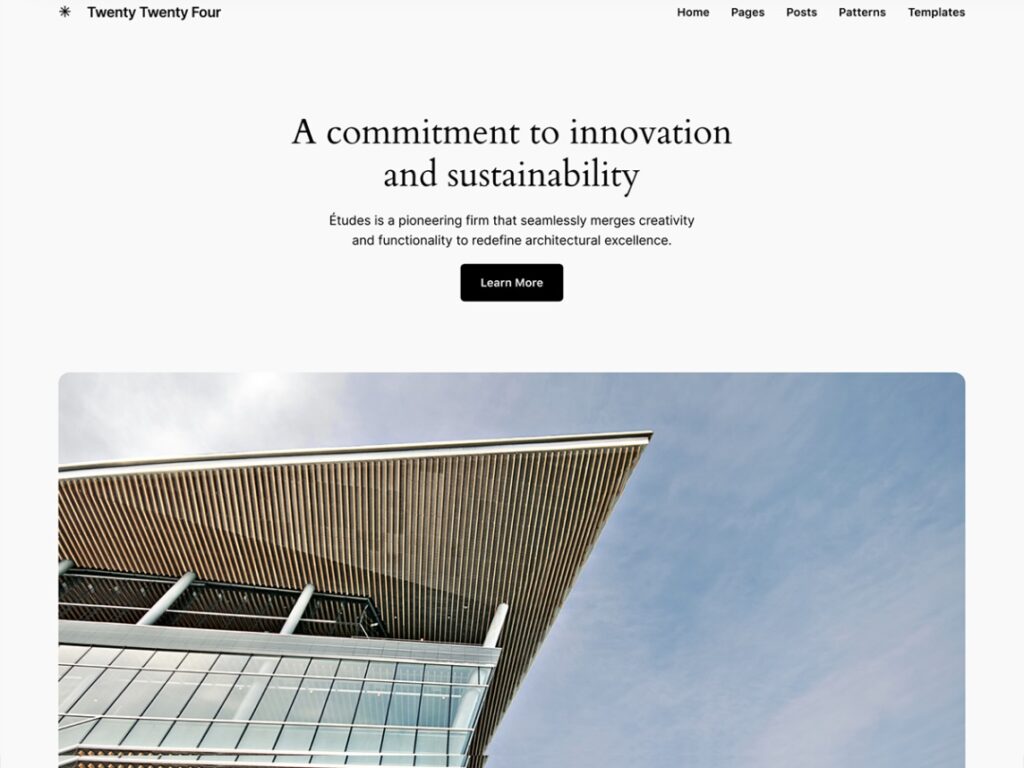
Want to see more?
Are you curious about leveraging the new features in WordPress 6.4 for your WordPress site? We’d love to hear about your ideas. The team at WebDevStudios has extensive experience helping enterprise organizations create highly effective WordPress sites leveraging the power of WordPress core.
With new innovations in the block editor, our team can create customized blocks based on your brand identity and overall site goals to empower teams to build fast, accessible, and secure sites that deliver results. Contact us with your goals. We’ll respond with details to get you there.
The performance improvements, enhanced accessibility, and new block editor features showcase WordPress’s commitment to making website development more efficient and user-friendly.