Is your WordPress site slow? Do you see visitors leave before your pages even load? If so, you’re not alone. A slow WordPress site can hurt your bottom line in a number of ways, including:
- Lower search engine rankings
- Increased bounce rates
- Decreased conversions
- Reduced customer satisfaction
The good news is that there are a number of things you can do to speed up your WordPress site and improve its performance. In this article, we’ll discuss some of the most effective WordPress performance optimization tips.
Understanding the Basics: What is WordPress Performance Optimization?

WordPress performance optimization is like tuning a car for better speed and mileage. It involves tweaking various elements of your WordPress site to ensure it loads quickly, runs smoothly, and keeps visitors happy. After all, a faster website means better user experience, higher SEO rankings, and more conversions!
Why Is Speed So Crucial?
- User Experience: No one likes a slow website. If your site takes over three seconds to load, you might lose nearly half of your visitors.
- SEO Rankings: Search engines like Google love speedy sites. The faster your site, the higher it could potentially rank.
- Conversion Rates: A one-second delay in page load time can result in a 7% reduction in conversions. Speed matters.
Roll Up Your Sleeves: 10 WordPress Optimization Tips
1. Choose a Robust Hosting Provider
The foundation of WordPress speed optimization begins with selecting a reliable hosting provider. Imagine building a house on shaky ground! A strong host ensures that your website has the resources it needs to run efficiently. At WebDevStudios, we’ll work with you to select the right one.
2. Utilize Caching
Caching is like taking a snapshot of your web pages and serving them to your users. It reduces the load on your server and makes your site faster. There are plenty of caching plugins available. Pick one and see the difference.
3. Optimize Images and Media
Heavy images slow down your site. Compress your images and videos without compromising quality. Plugins like Smush or Imagify can do the job in a jiffy.
4. Keep Your Plugins and Themes Updated
Outdated plugins and themes are not only a security risk but can also affect your site’s speed. Regularly update them to the latest versions to maintain optimum performance.
5. Minimize HTTP Requests
Every element on your site – from images to scripts – makes an HTTP request. The more requests, the slower the site. Reduce these requests by simplifying your design and combining files where possible.
6. Use a Content Delivery Network (CDN)
A CDN stores copies of your site on servers around the world. This means your content is delivered from the server closest to your visitor, reducing load times significantly.
7. Optimize Your Database
A cluttered database can be a speed bottleneck. Regularly clean up your database by removing unnecessary data and optimizing its structure.
8. Prioritize Above-the-Fold Content
Loading the content that users see first improves the perceived speed of your site. Prioritize above-the-fold content to make your site feel snappier!
9. Implement Lazy Loading
Lazy loading means only loading images and videos when they’re visible to the user. This reduces initial load times and makes your site faster.
10. Monitor Website Speed
Regularly check your website’s speed using tools like Google PageSpeed Insights or GTmetrix. Monitoring helps in identifying areas that need improvement.
Additional WordPress Performance Optimization Tips

In addition to the tips above, there are a number of other things you can do to improve WordPress performance optimization. Here are a few more tips:
- Minify your CSS and JavaScript files. Minifying your CSS and JavaScript files can help to reduce their size and improve loading speed.
- Update your WordPress core and plugins regularly. WordPress core updates and plugin updates often include performance improvements.
- Keep your WordPress database clean. A cluttered WordPress database can slow down your site. Delete any unused tables and data from your database regularly.
Avoiding Common Pitfalls
While optimizing, it’s crucial to avoid mistakes that could hinder your WordPress Performance Optimization efforts. Don’t overstuff your site with unnecessary plugins, and avoid using unoptimized images. Most importantly, don’t overlook mobile optimization – a growing number of users are browsing on mobile devices!
Summing Up: Speed is Your Friend!

Optimizing your WordPress site might seem daunting, but with the right strategies, the results are well worth it! Implement these tips, and watch your site’s performance soar. Remember, a faster website isn’t just good for user experience; it’s a golden ticket to better SEO rankings and increased conversions.
If you need help improving the performance of your WordPress site, contact WebDevStudios. As a leading WordPress agency, we can help you choose a good hosting provider, select a lightweight theme, optimize your images, reduce the number of plugins you use, and implement other WordPress performance optimization techniques.
We’ve only scratched the surface here; there’s a world of possibilities out there for WordPress speed optimization! So, are you ready to dive deeper and uncover more secrets to a faster, smoother, and more efficient website? Stay tuned, as we’ll be exploring more advanced techniques in our upcoming posts.
If you enjoyed these WordPress optimization tips, we think you’ll love the information provided in our free Guide to WordPress Performance. This is your opportunity to make your website stand out in the digital crowd. Speed up, optimize, and let your WordPress site shine.
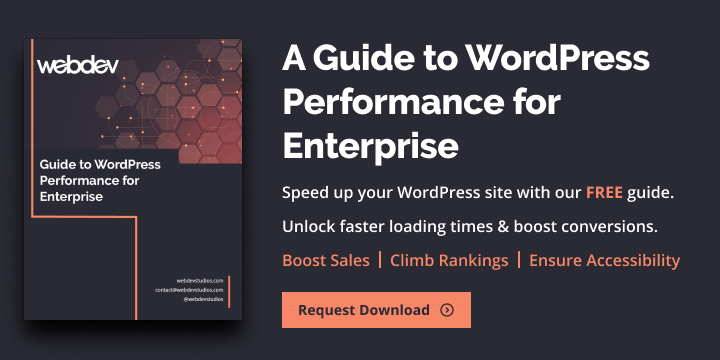
Comments