Does your WordPress website bring more problems than collecting leads and generating revenue? Then this article is for you!
A high bounce rate and getting fewer traffic sucks. I get it. However, is WordPress the real problem here? Let’s cut the fluff and discuss.
Look over these six common WordPress mistakes that are costing you customers, repeat business, and profit. Please note that these are not in any particular order.
1. Using outdated versions.
This is probably one of the easiest WordPress mistakes to avoid. Simply keep your WordPress website updated.
Ninety-seven percent of the WordPress vulnerabilities are related to plugins. So, it’s crucial to keep your plugins updated. Whether it is a free plugin from a WordPress repository or a premium one, updating it regularly can help you avoid security issues.
When a new plugin or theme version is released, it might come with security fixes, enhancements, and/or features. You don’t want to miss out on new features or invite trouble with outdated code.
The plugins and themes you use should be compatible with the current core version of WordPress. If you are using a plugin that is no longer maintained, you should find an alternative.
2. Choosing the wrong tools for the job.
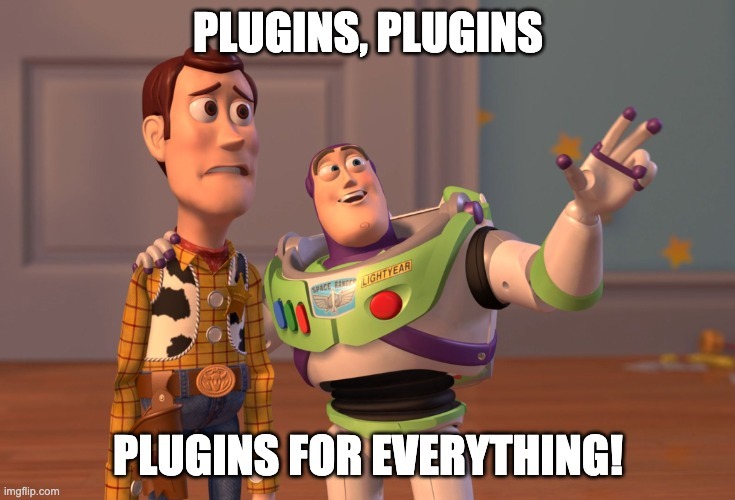
WordPress folks often joke that there is a plugin for everything. While this is true, many users (even power users) get confused with choosing the right plugins.
Conflicts
Here’s why this could be a stressful WordPress mistake. Adding similar plugins might end up in conflicts. They all use action hooks and filters that come with WordPress. If you use different plugins to do the same job, they might be using the same hook and conflict or override each other.
Some might cause critical errors on the site. One of the common scenarios is using two different forms of plugins while you could avoid one.
Poor Extensions
Another thing to consider is poor extensions. Many WordPress website owners like to choose a cheaper plugin to save some bucks and in the end, they spend way more than that to fix the issues that bring.
You should buy plugins from official sites and avoid other marketplaces that sell licenses at low rates. With an active license, you will get the perks of technical support and regular updates, new features for your plugins.
Flagged Plugins
Hosting companies have recommendations on which plugins to avoid. For instance, Pagely doesn’t allow some plugins. This resource is handy, as you can avoid potential issues with the plugins that are not following coding standards or having other issues with security or performance.
If you are wondering how to check a plugin is good, here is a helpful article. Avoid using multi-purpose themes, as they might be bloated and come with unwanted features, plugins or customizations that you don’t need.
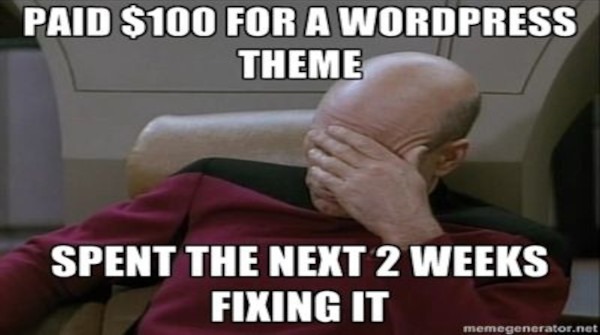
3. Providing a bad user experience.
We all know that a website’s loading speed is important for a better user experience and in turn results in a low bounce rate. At WebDevStudios, we are performing Core Web Vitals audit to ensure every website loads faster and has a good user experience. Our director of Engineering, Greg Rickaby, wrote a great article about Core Web Vitals.
Performance Optimization Matters
When we talk about performance, a lot of website owners and clients assume that they need a good caching plugin. But the reality is that improving performance takes a lot of effort and time with a data-driven approach.
It requires expertise to improve performance right from serving content via CDN to moving ACF’s data into custom tables. Once you know the areas of improvement, you could come up with the strategies, apply and test them.
4. Relying on bad hosting.
Skimping on hosting can result in a big WordPress mistake. Choosing a good hosting provider is crucial. Make sure that you choose a hosting company that is reliable.
There are low-priced hosting options available, yet paying for professional hosting is really worth it. If your hosting provider is not offering good technical support, fire them and find a better one.
What you spend for hosting is not an expense rather an investment for your online presence. Do you find yourself struggling with your current hosting provider? Then, find a managed hosting solution.
Have regular automated backups.
One of the important criteria in choosing a hosting plan is to go with automated and regular backups. You can have an external backup other than the backup options that come with the hosting plan just to have your own copy.
You need backups to restore the site at a given time or to check and fix any security or other technical errors. Without backups, you might lose data. Who would be okay with losing leads or user data?
Audit regularly
Schedule a weekly audit for your website. Check if you have got any spam users, malicious files, or errors in your logs.
Wordfence does a decent job of scanning your site and reporting vulnerabilities. With regular audits, you can compare your current versus the previous audit and find out what are areas to improve.
5. Your DIY went wrong.
WordPress is known for its easy-to-use features. Anyone can extend WordPress by installing a plugin. However, that becomes a troublesome WordPress mistake when DIY goes wrong.
I would compare this with over-the-counter medicines. It is okay if you know what you are doing, but seek professional help to avoid unwanted consequences.
A simple wrong configuration could take your site down or cause serious issues like internal server errors. A tutorial that you read or watch on the internet may not be specific to your problems. There might be plugin conflicts or you might run into other unexpected issues.
Every website is special; it needs some expert care. Do not waste your time on fixing anything by yourself. Got a problem with your website? Let the experts handle it.
6. Your site lacks best practices.
Accessibility
Accessibility is not a luxury but a necessity. Making your website accessible to everyone pays off. Digital products in full Web Content Accessibility Guidelines (WCAG) Level 2 compliance are expected to outperform their market competitors by 50% by 2023. (Gartner, 2020)
Use accessibility checkers to audit your site and do the necessary improvements. The information on your website should be accessible to everyone with or without difficulties. Remove the accessibility barrier to provide a good user experience on your website
Coding Standards
Make sure your website adheres to WordPress coding standards. This helps the engineers to read and understand the code better and to avoid vulnerabilities.
It is also important to use a version control that keeps track of code changes. At WebDevStudios, we follow coding standards strictly on every project. This might take some extra work in the initial setup, but saves a lot of time in the long run.
Multiple Environments
It is 2022 and still many businesses do not have multiple environments for their website. If you plan to add new features or changes to your website, having development and staging environments is recommended.
Have a development site as a playground where you can try different plugins or themes and benchmark on their output. The staging environment should help you test any new feature before it goes to production or live site. As mentioned above, a professional hosting provider will have these set up for you.
Summary
- Keep your plugins and WordPress core updated
- Buy original plugins from official marketplaces
- Invest in a good hosting plan
- Seek professional help
Do you need any help with rebuilding your site, improving its performance, or maintaining it? Contact us now. We do WordPress.
Excellent tips on WordPress mistakes! It’s crucial to stay updated and use security plugins to keep our sites safe. Thanks for the reminder!