Seven years ago, the first job where I used WordPress for a university website was actually while I was still in college. I was a work-study hire and responded to a job ad from a technical writer in the business college looking for someone to help her build a website. Thankful to find a job doing what I did best, I applied and started the next week.
Tasked with helping someone who knew very little about HTML, JavaScript, CSS, or web programming languages build a university website was a bit daunting. We had a big project ahead of us, but I knew exactly what would help… WordPress!
I had used WordPress for some personal projects in the past because I found it easy to use, build on, and maintain. Back then, WordPress was a content management system (CMS) built just for bloggers and powered very few sites that weren’t blogs. But even back then, I knew WordPress could accomplish more than just blogging.
WordPress now powers over 40% of the web, including more than just your average blog. That’s because the way that WordPress is built, you can do almost anything with it, from blogging, to pages, eCommerce sites—really anything you can dream up. WordPress has continued to power the website I helped build at the previously mentioned educational institution, and that was over 12 years ago! Eventually, WordPress became the university’s primary CMS a few years later. Faculty and staff found it easy to use and IT departments found it easy to maintain. It’s no wonder universities like Wharton University of Pennsylvania, Harvard, Boise State, Georgia State, and USC all use WordPress to power their web presence.
Need more convincing? Let me give you 10 great reasons to use WordPress for a university website.
1. Ease of Use
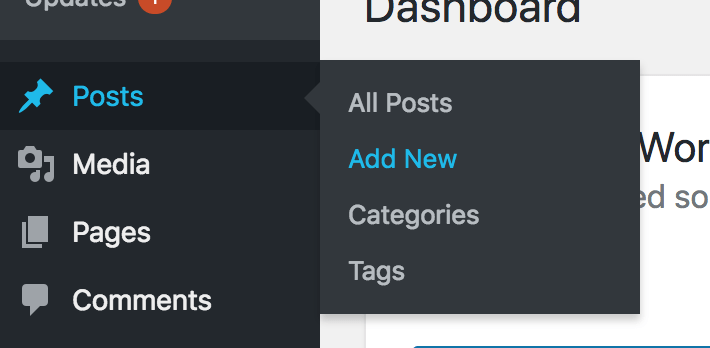 If you’ve ever managed web content before, the first thing you’ll notice is how easy WordPress is to use. It feels natural, makes sense, and simply put: it just works. Want to create something? Just hit the Add New button, add a title, write your content, and hit Publish. It’s that easy. Want to edit later? Just click Edit and save your changes. WordPress is open-source, and despite what you might have heard about open-source software, all that really means is that lots of very professional, highly-skilled people have helped build it. That makes it the best and most capable CMS in use today on the web.
If you’ve ever managed web content before, the first thing you’ll notice is how easy WordPress is to use. It feels natural, makes sense, and simply put: it just works. Want to create something? Just hit the Add New button, add a title, write your content, and hit Publish. It’s that easy. Want to edit later? Just click Edit and save your changes. WordPress is open-source, and despite what you might have heard about open-source software, all that really means is that lots of very professional, highly-skilled people have helped build it. That makes it the best and most capable CMS in use today on the web.
2. Easy to Learn
WordPress is used everywhere, from bloggers to small and even enterprise businesses. So many different kinds of people have used it to do so many different things that you can almost figure out how to do anything with WordPress with a few keystrokes on Google.
Through tools like the WordPress.org Support Forums (where you can get free support on just about anything), WordPress.tv, and many more resources available on the web, you won’t ever feel lost trying to do something amazing with WordPress. WordPress is an open and inviting community, not a locked down company where you have to dial up support, wait on hold, and jump through hoops to get assistance. WordPress lets you help yourself.
Want to learn even more? WordPress hosts annual conferences (usually at very low cost) around the world called WordCamps. Every WordPress user, no matter level of experience, is invited and welcomed to attend.
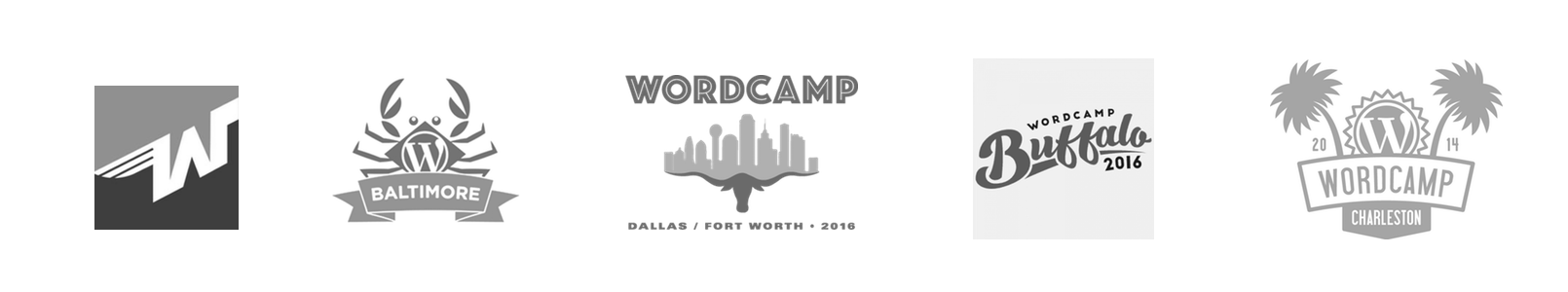
3. Roles, Capabilities, and Security
 WordPress comes with a simple-to-understand role system that gives you complete control. This is especially helpful in educational and university settings where multiple people may be logging in to work on different areas of the website. Because every user has a role and fine-grained capabilities, you can ensure that there isn’t content chaos happening on your higher education website.
WordPress comes with a simple-to-understand role system that gives you complete control. This is especially helpful in educational and university settings where multiple people may be logging in to work on different areas of the website. Because every user has a role and fine-grained capabilities, you can ensure that there isn’t content chaos happening on your higher education website.
These roles and capabilities are also highly customizable. Just because it’s simple to start off with doesn’t mean you can’t also get very detailed and customize every facet of what your users have control over and what they do not.
WordPress is also very secure because it’s open-source. Aaron Campbell of the WordPress Security team has a great presentation that explains exactly how and why WordPress is as secure as it is.
4. Branding Consistency
One thing you’ll find useful right away is that you are more in control of branding consistency. Because WordPress has a de-coupled theming system, you can distribute easily downloadable and installable themes that can be used at multiple department sites. Or, if you use Multisite (see reason number seven), branding can be even more consistent. This also means that faculty and staff don’t have to muck around with HTML and CSS anymore, helping you keep web pages properly branded and well-built.
(Branding consistency was one of the biggest challenges at my university, but out of all the sites I built, they were always the most brand compliant because the various departments all used the same theme.)
5. Freedom and Customization
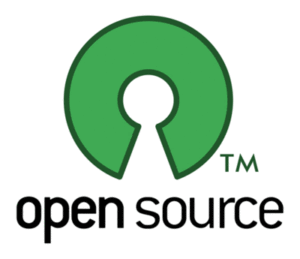 WordPress was built to be highly customized. With its hook and filter system, you can get WordPress (and any site built with it) to change and do just about anything you want when and where you want it. And, since you aren’t locked behind proprietary NDAs or some other company code, you can make changes when you want, done by whomever you want (like us), the way you want, and when you want it. (Oh yeah, and no waiting!) Because WordPress is the most popular open-source CMS, you’re also never bottle necked or locked into any one company for hire (but we’d love if you hired us!).
WordPress was built to be highly customized. With its hook and filter system, you can get WordPress (and any site built with it) to change and do just about anything you want when and where you want it. And, since you aren’t locked behind proprietary NDAs or some other company code, you can make changes when you want, done by whomever you want (like us), the way you want, and when you want it. (Oh yeah, and no waiting!) Because WordPress is the most popular open-source CMS, you’re also never bottle necked or locked into any one company for hire (but we’d love if you hired us!).
6. LMS vs CMS
WordPress has come a long way since my last class in college. It used to be that you would maintain your Learning Management System (LMS) or eLearning system separate from your CMS system. Your content and your learning materials were in totally different environments, and often sharing resources between the two got really messy. Not to mention the same issues that came from using proprietary LMS systems (usually some mess built on Java) couldn’t be customized and tweaked to your unique needs.
Those days are behind us. Today your learning materials and content can live under the same house in WordPress. With tools like LearnDash, LearnPress, Sensei, and CoursePress (just to name a few), creating learning content is a breeze and works in-tandem with your content and users, since they all work within the same system. Plus, any of these tools can easily be customized and added by our highly knowledgeable team, given that all these solutions are also as highly customizable as WordPress itself.
7. Multisite
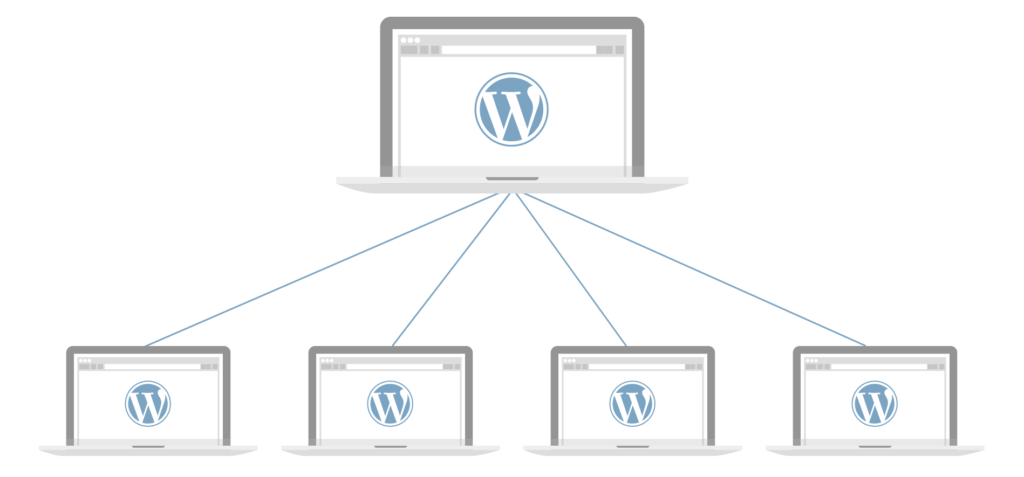
WordPress has a unique feature that lets you run multiple sites on one install called (you guessed it) Multisite. This allows you to set up multiple departments and multiple sites, while having a single library of users. This also allows full customizations on each site (if you want it), and even lets you control them all with administrative users.
Using Multisite also has the benefit of using a single environment for your install and reducing maintenance responsibilities since all your sites run on one stack (one hosting environment). University administrators that have had an employee leave their educational institution know how much work goes into removing them from multiple environments, websites, etc. With Multisite, you can control a single user across your entire network of sites with ease. Lastly, Multisite really shines when it comes to code. Since all your sites are using themes and plugins that you control in one simple location, you can count on all of your websites working seamlessly.
8. School Directories, Profiles, and Groups
Every user has a profile they can edit in WordPress. Adding custom fields are limitless and aren’t controlled by some limitation that you would normally encounter with a proprietary platform. You can control who can edit what fields because WordPress has roles and capabilities built in. This makes building a directory of users quite simple since all your users are right there in a single place, and it’s all super easy to manage.
Want to go a step further? Tools like BuddyPress can extend WordPress into a private (and even public) social media experience with groups, discussion boards, private messaging, and more.
9. News and Social Media
 As mentioned before, WordPress was originally built for blogging and news. That means WordPress comes complete with RSS feeds, post scheduling, and commenting all built in. WordPress is full of plugins you can use to connect your content to your social media. At WebDevStudios, we can even customize these tools and build custom plugins that communicate with social media APIs to do even more.
As mentioned before, WordPress was originally built for blogging and news. That means WordPress comes complete with RSS feeds, post scheduling, and commenting all built in. WordPress is full of plugins you can use to connect your content to your social media. At WebDevStudios, we can even customize these tools and build custom plugins that communicate with social media APIs to do even more.
WordPress also loves embedded content from social media and other platforms. Want to embed a tweet? Just paste the link. A YouTube video? Just paste the link. Instagram post… I think you get the point. WordPress will take care of all the rest. Say goodbye to copying HTML codes that fail to work years down the road due to changes in embedding codes. WordPress automatically figures things out and makes sure your social media content shows correctly on your site.
10. Maintenance Is Easier
Easy maintenance is probably the biggest reason to rely on WordPress for a university website. By running all your sites on WordPress (especially with features like Multisite), the time and resources you put toward maintaining your site will decrease. WordPress continually releases new updates with enhanced features, security fixes, and keeps users updated. Many administrators can perform updates themselves, but for those who need assistance, our WordPress maintenance company is designed to do it for you. So, instead of maintaining multiple CMS platforms (and even custom code), multiple hosting environments, supporting multiple faculty and staff using different platforms (requiring many tiers of training and support), just use WordPress! It’s that easy.
Let’s talk about WordPress!
Seven years ago, I chose to pursue a career in WordPress because I knew it was the future, and it has been, and it still is. If you would like to talk about how WordPress can help your university, school, or higher education institution, contact us to start a discussion about how we might be able to help. If you’re already using WordPress, WebDevStudios is one of the top enterprise level WordPress shops. We’ve done enterprise level work with companies like Microsoft, Discovery Channel, and the YMCA. We’d love to partner with you!

that was a great piece of information, thanks for sharing.
I usually roll my eyes as I hear the WordPress evangelist make the case for their favored platform. In this case, a well reasoned case based on your own use case.
Now for me…WordPress is but a tool. For my university use case, it would have been a nightmare. Our chosen path has been incident free for two years.