Are you planning to start an online business? It is really easy to woo your eCommerce customers and increase sales with the recommendations included in this blog post. In fact, these tips are so easy to follow, any WooCommerce store owner can implement them today.
As the popular quote by Orvel Ray Wilson goes,
Customers buy for their reasons, not yours.
You should try to understand your eCommerce customers well enough to gain more sales. This article discusses how to delight your customers with your WooCommerce store.
Why WooCommerce?
It powers 26% of all online stores, is open-source, and it’s easy to customize and maintain. At WebDevStudios, we build and maintain some popular WooCommerce stores.
Below os my list of recommendations. Many store owners often miss these, and that affects sales. So, let’s get started.
Target Audience
Defining your target audience is a crucial factor in your marketing efforts. As Seth Godin says, “Everyone is not your customer.” So, you have to niche down and identify your target eCommerce customers.
There is a popular marketing term called “buyer persona,” which means identifying the buyers to a deeper level. If you have buyer personas, pat yourself on your back. If you don’t, here is a simple approach in two steps.
- Start with the demographics of your customers by including age, gender, location, occupation, income level, etc.
- Then, proceed with psychographics, like interests, lifestyle, behavior, attitude, etc.
This gives you a better picture of your target audience. Do you need a buyer persona? The short answer is yes.
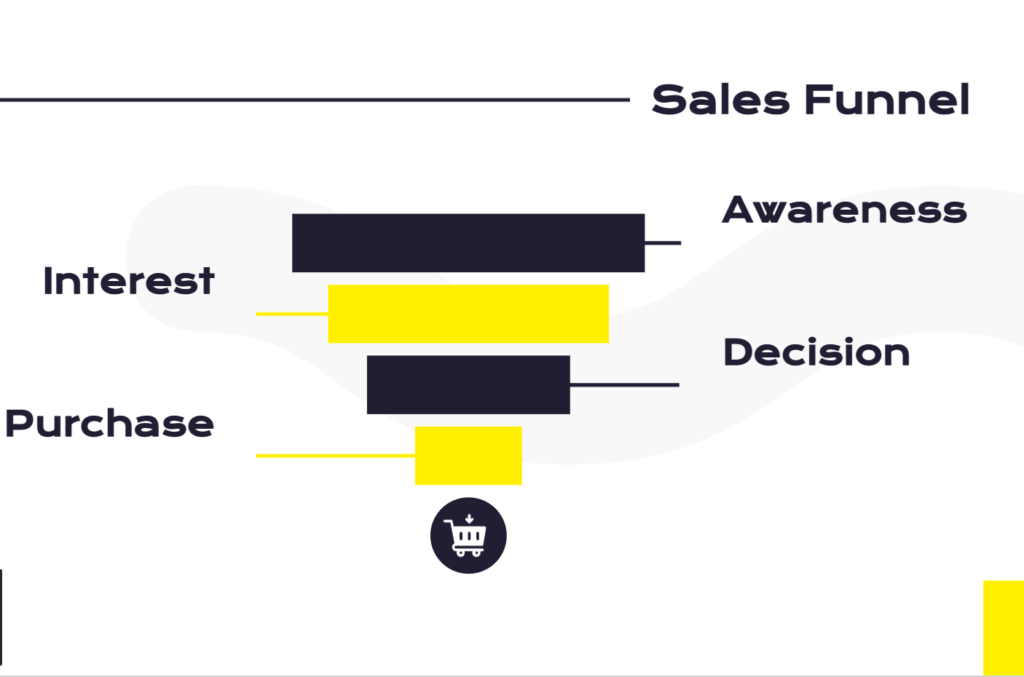
Many store owners and agencies know how the sales funnel works, but only a few of them target the right target audience and convert visitors to customers.
Whether it is social media advertisements, email campaigns, or SEO, the wrong target market won’t convert into sales. Here are some tools to help.
Competitor Analysis
Every business has a unique selling proposition, but that doesn’t mean they don’t have competitors. A business or person that offers the same services or products as yours to your target audience is competition. Instead of competing with them, you could learn from them.
- Identify gaps. By curating a list of your competitors and what they offer, you can find the gaps in the market. Find the blue ocean where you can make a difference and dominate the market.
- Find what is trending. Spy on your competitors on their social media pages, email campaigns, webinars, and other all possible outlets. Research and use the data you discover to guide you. See what is trending and add to your brand’s identity, core values, and invent your own trend.
- Pay attention to social signals. Find out what the customers talk about your competitors’ customer service by reading testimonials, tweets, and whatnot.
- Analyze their strategies. Observe competitors’ pricing, shipping, refund, returns, and other strategies and policies. You can learn from these and avoid their mistakes. Keep it DRY. That means, don’t repeat yourself.
These tools help with competitor analysis.
- Spyfu – Check paid traffic.
- Brand24 – Manage social media engagement, brand mentions, and voice.
- BuzzSumo – Find what content performs well and discover influencers.
Store Features
The experience of your eCommerce customers matters. From header navigation to search filters, every feature of your online store is important. These are the minimum required ones:
- Navigation – Keep your menus, categories organized. This may look so obvious, yet many sites don’t have proper navigation.
- Accessibility – Making the site more accessible is a necessity now. With Core Web Vitals on the ranking factors, you will get better SEO results and also happy customers by following accessibility standards. The trick is to choose a theme that supports this out of the box, like wd_s, storefront, and others.
- Security – Self-signed SSL certificates may throw security warnings, which in turn result in customers leaving the store and bad SEO scores. Start with a free SSL and Web Application Firewall (WAF) by Cloudflare or others. Enabling multi-factor authentication and CAPTCHAs adds another layer of security.
- Updates – Keeping your store’s plugins and themes updated is crucial. Security patches should be installed as soon as possible to avoid security issues. The latest versions of extensions will have improvements and new features. So, keep up with the updates.
Did you know that 88% of the online carts are abandoned worldwide? Understanding your eCommerce customers and providing a good user experience will help in reducing abandonment rates. The following tools help.
Pricing
Who doesn’t want discounts? Pricing can often make or break the deal.
As we discussed earlier, analyze your competitors’ strategies, including pricing. Find inspiration in their examples and formulate a pricing strategy that works for you.
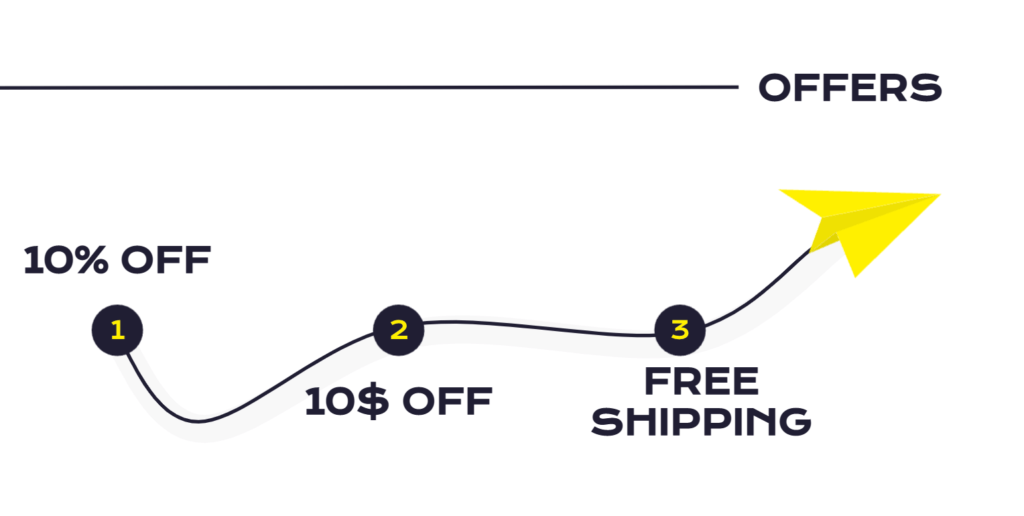
- Set up upsell and cross-sell opportunities. Create discount coupons and offers. Make them prominent throughout your online store.
- Showcase discounts. Make it obvious how much a customer will save on their purchase. This encourages people to buy while the offer lasts. Declutter the checkout page, and do not ask for unnecessary details during the checkout process.
- Rely on referrals. Having a referral or reward program boosts sales. You might be spending more on acquiring a new customer via promotions, so inspire your eCommerce customers to return with a tempting rewards program.
- Simplify pricing. Don’t leave the customers puzzled with the sale prices. Keep it simple. Consider adding the shipping cost to the product base price and make shipping free. There is no definitive guide for pricing. Try different pricing models and find out what works for you.
One tool I highly recommend is WooCommerce Points and Rewards. This product allows you to reward your customers for their purchases and referrals.
Customer Service
Others can copy your strategies, get supplies from the same supplier as yours, use the same theme and plugins, but they can’t match your customer service.
Every brand has its own core values, and it reflects in customer service. WooCommerce makes it easy to add and view order notes for both store owners and customers.
Make sure you are providing excellent eCommerce customer support before, during, and after the purchase to stay on top of the market. Adding these elements to your WooCommerce shop will help.
- Chatbots – Use a chatbot to respond to any queries quickly. This also helps you to save your manpower and time.
- Chat – You might have noticed “chat with a human” chat boxes on many websites. This helps to talk directly to customers and receive feedback in real-time. You can configure the chatbots to redirect to the support team, if necessary.
- Email – Not all questions can be answered immediately. Use a support ticket system to track the status of customer messages.
You may not be able to control the market, but you can control the way you serve your eCommerce customers. Good customer service also brings you positive feedback. Additionally, positive ratings from your customers increases brand awareness
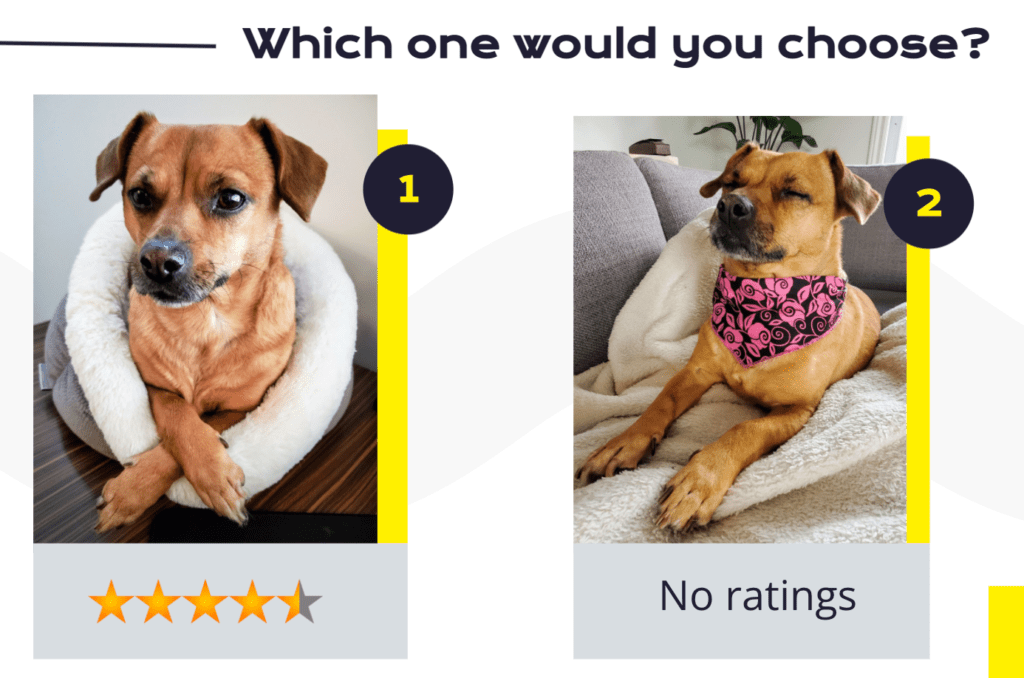
For assistance with your customer service, keep these tools in mind.
- Facebook messenger chat – This chat box comes with basic and free automated questions. You can extend it with third-party apps.
- MailChimp for WooCommerce – Connect your WooCommerce store with MailChimp services.
- Newsletter Glue – Compose emails with Gutenberg block editor and send them directly from your WordPress dashboard.
Communities
This is a commonly known yet ignored piece of advice. Be a part of the community related to your industry and grow your own community around your eCommerce brand. Here are two ideas.
- WordPress Community – Get help from WooCommerce experts and users by participating in local WordPress and WooCommerce meetups, WordCamps, and other similar events near you.
- Social Media – Facebook groups, Subreddits, Slack, Twitter—you have ample social media choices to receive help.
Communities foster a sense of belonging. You learn more by listening to others’ experiences.
At first, you can start by becoming a member of various communities. Then, you should create a community with your customers as you grow.
As the Pareto principle advises: 80% of sales come from 20% of the customers. When you have a community of loyal eCommerce customers, marketing and sales become easy.
Need some help with building or scaling your WooCommerce store? Let the experts handle it. Contact us now.
Comments