Modern-day WordPress websites use an arrangement of blocks to organize and display content on a page. Some blocks come with the WordPress install, but others are custom-made by third parties. Some of these WordPress blocks are interactive.
Interactive WordPress blocks refer to blocks that enable user interaction or engagement directly within the content. These blocks can include elements like forms, buttons, polls, quizzes, and more, allowing visitors to interact with the content rather than just passively consuming it.
Let’s dive headfirst into a GitHub treasure trove of interactive WordPress blocks. Some may be old, some are new, but nevertheless, there are some interesting finds if you are willing to search.
Quick note, though: in general, it’s recommended to stick with plugins and blocks that can be found in the WordPress Plugin Repository. This plugin marketplace is more than convenient; it has proven to be essential to a great WordPress experience. The repo helps ensure a higher level of quality control.
Below are some fun, interesting, interactive WordPress blocks available on GitHub. These particular blocks exemplify the power of WordPress and where we can expect future WordPress blocks to take us.
Apple Maps Block
The past is the past, and you’re ready to give Apple Maps another chance. Good for you! Apple Maps has been quietly improving and offers a pleasant and modern design and experience. The Apple Maps Block plugin gives you the option to add an Apple Maps interactive WordPress block to your site. This plugin does require you to have or create Apple MapKit credentials. Find it on GitHub.
OpenStreetMap Block
The OpenStreet Map Block allows you to select different tile layer providers like OpenStreetMap, Mapbox, or Stamen, so it has a unique flexibility. You can also adjust map behavior through import/export location data. Unlike Apple Maps, there is no API key required at this moment. There is also a setting for watercolor maps. Now that’s creative! Get the OpenStreetMap Black on GitHub.
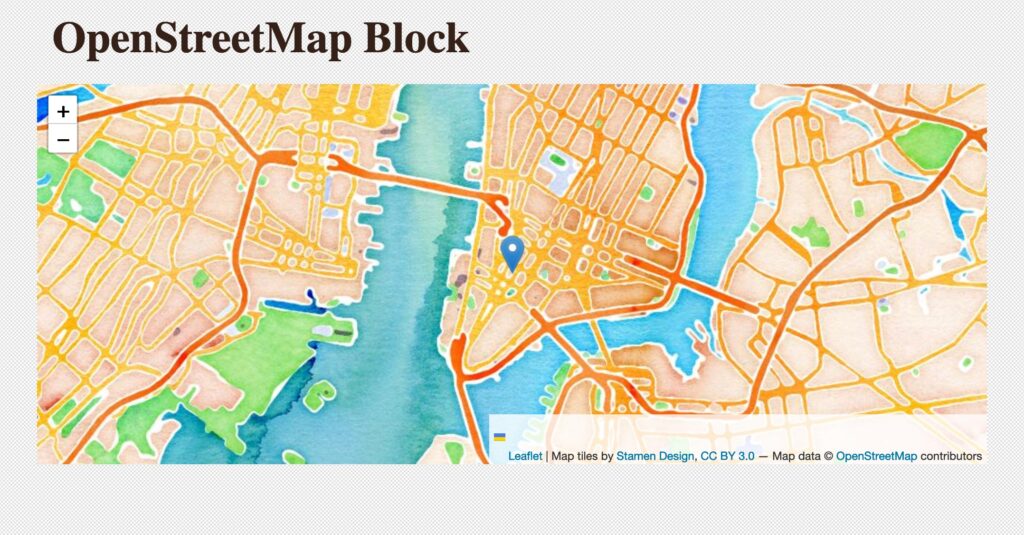
Charts Block
The Charts Block adds a selection of colorful chart blocks to your theme. The Data for your chart can be adjusted in a CSV file and then uploaded. I found that these blocks worked better when inserted into a column block to contain the size. Find it on GitHub.
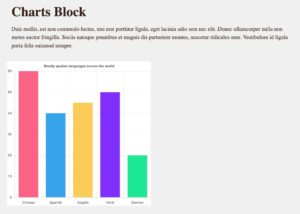
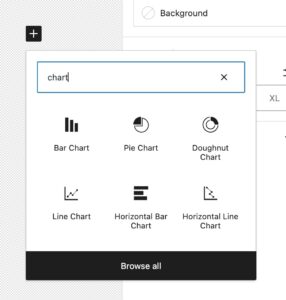
Chart Block
This plugin offers a chart block that can switch between different chart types, such as lines, bar, horizontal bar, and pie. Unlike the previously mentioned block, the Chart Block requires that you paste or type in your CSV data in a field.
I’m not sure how this would act with a large data set, but it should be fine for a simple chart. Go to GitHub to access Chart Block.
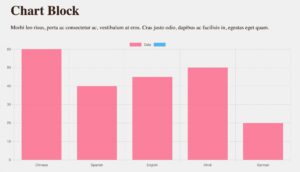

360 Image Block
This plugin allows you to add images with a 360-degree camera to be viewed and panned on your site. 360 Image Block even makes non-360 images feel a little bit 360. There is also a sister plugin that handles 360 videos. Find both 360 Image Block and 360 Video Block at GitHub.

Honorable Mentions
These interactive WordPress blocks are also worth checking out.
- Chatterbox – Text Message Bubble Block
- Syntax Highlighting Code Block
Comments