Let’s face it. In today’s digital and business world, merely having a website isn’t enough. Your website must shine, dazzle, and, most importantly, be in Google’s good books. But how does one guarantee a cozy spot on Google’s favorites list? The answer, dear reader, lies in Google’s Core Web Vitals, a set of metrics related to speed, responsiveness, and visual stability. When used correctly, Core Web Vitals can make your WordPress website Google-friendly.
Are you ready to learn more about the latest updates in this SEO arena and see what Core Web Vitals means for web creators and users alike? If you’re a WordPress site owner, it’s time to sit up and take notes.
Understanding Core Web Vitals: The Basics
Google’s Core Web Vitals are the latest criteria the search engine giant uses to measure user experience on your website. Essentially, these vitals focus on three essential pillars:
- Loading Performance (Largest Contentful Paint [LCP]): This determines how long it takes for the largest content element on your page to load. For example, let’s say you have a vibrant banner image on your homepage. If it takes too long to load, your LCP score may dip, potentially affecting your site’s ranking.
- Interactivity (First Input Delay [FID]): This measures the time it takes for a user to interact with your site after landing on it. Recall when you clicked on or tapped a button, and it took ages to respond. That’s a high FID score you want to avoid.
- Visual Stability (Cumulative Layout Shift [CLS]): This focuses on any unexpected layout shifts on your page. Picture reading a riveting article, and suddenly, an ad pops up, pushing the content downwards. Annoying, right? That’s a high CLS in action.
Over the years, Google has introduced exciting enhancements to the Core Web Vitals. For WordPress enthusiasts, the ripple effects of these changes are monumental.
Emphasis on Mobile Experience: The World’s on the Move
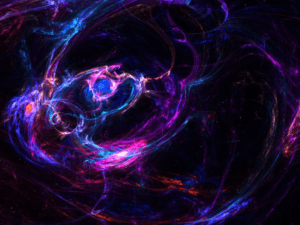
With the prevalence of smartphones and tablets, Google knows the importance of a great mobile experience. Hence, Core Web Vitals places importance on optimizing for mobile devices. Remember when you tried to click on a link on your phone, and the page layout suddenly shifted, making you click on an ad instead? With Google’s emphasis on mobile metrics, such experiences have been drastically reduced. It’s not just about looking good on a mobile screen; it’s about functioning seamlessly, too.
Incorporating Real-World User Experience Data
One of the significant shifts Google made to Core Web Vitals was the transition from lab data (controlled environment tests) to field data (real-world user experiences). By tapping into tools like the Chrome User Experience Report (CrUX), website developers can now access real-world measurements, ensuring their optimizations genuinely benefit the end-user.
For instance, an eCommerce website, noticing a higher LCP, discovered that users in a particular region faced slower load times due to larger-than-average product images. This real-world insight allowed them to make the necessary adjustments, thus improving the shopping experience for users in that region.
Core Web Vitals and SEO: A Loving Marriage
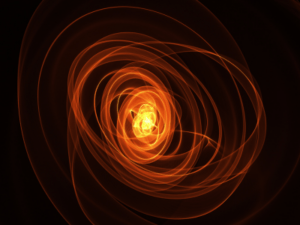
As of 2021, Google made it official: Core Web Vitals became a ranking factor for search results. This integration underscores the weightage of user experience in the realm of SEO.
Websites optimized for a better user experience, adhering to Core Web Vitals guidelines, retained users, and favorably positioned in search results. Think of it as a restaurant: great ambiance and prompt service (user experience) can be just as crucial as the food (content) in getting repeat customers and recommendations.
WordPress & Core Web Vitals: Making the Connection
WordPress powers a significant chunk of the web, so its themes and plugins play a crucial role in these metrics. A poorly-coded theme or a heavy plugin can drastically affect your LCP. Similarly, intrusive ads or pop-ups can impact your CLS.
Anecdote: I once stumbled upon a beautifully designed WordPress site selling handmade crafts. However, whenever I tried selecting a product, a pop-up survey would appear, causing the page to shift. The result? I left without purchasing. This is a classic case of poor CLS affecting business.
Ideas for Improvement
Improving CLS on a WordPress website involves optimizing various elements to ensure smoother user interactions and page stability. Here are some recommendations:
- Opt for lightweight themes and plugins: Choose themes and plugins that prioritize performance and adhere to best coding practices. This reduces the likelihood of elements causing layout shifts.
- Minimize or eliminate intrusive elements: Evaluate the necessity of pop-ups, ads, or other elements that could disrupt the user experience. If they’re essential, consider implementing them in a non-intrusive manner or at least ensure they don’t cause sudden layout shifts.
- Optimize images and media: Large images or videos can contribute to layout shifts as they load. Compress images, lazy-load media, and consider using responsive design techniques to prevent unexpected resizing.
- Prioritize content loading: Load critical content and interactive elements first to minimize the impact of late-loading resources on layout stability. Utilize techniques like lazy-loading and asynchronous loading to achieve this.
- Test and monitor: Regularly monitor your website’s performance using tools like Google PageSpeed Insights or Lighthouse. Identify and address any CLS issues promptly to maintain a positive user experience.
Ultimately, optimizing CLS requires a combination of technical expertise and ongoing maintenance. Consider consulting with a web development or performance optimization expert to ensure your WordPress website delivers a smooth and stable browsing experience for users. You’ll want to work with someone who is intimately familiar with using Core Web Vitals to make a WordPress website Google-friendly.
Conclusion
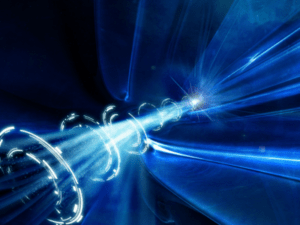
In the vast ocean of the internet, ensuring your WordPress site is Google-friendly is like equipping it with a compass, ensuring it sails smoothly toward visibility and success. Remember, a satisfied visitor today could be a loyal customer tomorrow.
Google’s Core Web Vitals initiative has continually evolved to ensure the web remains user-friendly. By setting clear metrics, emphasizing mobile experience, incorporating real-world data, and integrating with SEO, Google has sent a clear message to web developers worldwide: the user is royalty.
But as technology and user needs evolve, how will Core Web Vitals adapt in the future? Will we see more metrics added, or will the focus shift entirely? One can only wonder, but one thing’s for certain: the journey of enhancing web experiences is far from over.
If you think the future of your WordPress website must include the incorporation of Core Web Vitals into your strategy for making your WordPress website Google-friendly, contact WebDevStudios. Our team is equipped to ensure your site passes all the metrics.
Comments